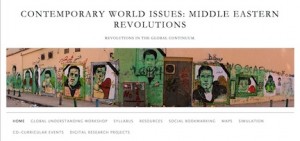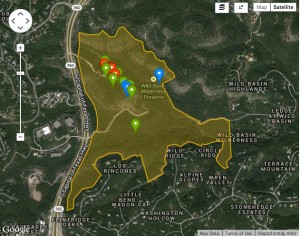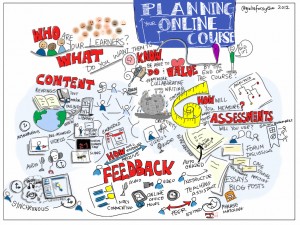 Online discussions can serve as a great opportunity for your students to reflect on the ideas presented in your course and allow them a safe place for challenging academic discourse. This blog post shares a few starting points for thinking about the format of your discussions, the roles students can play in the discussion space, and ways you can assess and incorporate the online discussions back into your face-to-face class. Illustration by Giulia Forsythe
Online discussions can serve as a great opportunity for your students to reflect on the ideas presented in your course and allow them a safe place for challenging academic discourse. This blog post shares a few starting points for thinking about the format of your discussions, the roles students can play in the discussion space, and ways you can assess and incorporate the online discussions back into your face-to-face class. Illustration by Giulia Forsythe
Tag Archives: collaboration
Using Box for Collaborative Cloud Storage in Your Courses
Box is a cloud storage and collaboration solution available to St. Edward’s University students, faculty, and staff. With Box, you can create, store, collaborate, and access files and information securely from anywhere, on a multitude of devices. Faculty, you have 50 GB of storage space on Box. Use it today to save files for your courses and share folders and files with your students or colleagues to collaborate.
 How do I Access Box?
How do I Access Box?
To access your new Box account, visit https://stedwards.app.box.com and click continue. You will be routed to the myHilltop login screen, and after successfully entering your St. Edward’s username and password, you will be routed to your Box dashboard.
Once logged in, you can check out the “Welcome to Box” resources folder provided for you. Please review the Box SEU FAQ document. There is also helpful documentation and videos, to help you get the most out of the great Box benefits now available to you, including:
- 50GB of storage
- Ability to upload large files of up to 5GB in size (Great for large projects, images, videos, etc.)
- Password protected sharing
- The ability to lock and edit shared files directly from the web (Box Edit)
- Real-time collaboration on documents (Box Notes)
- The option to upload files via email
- You can securely share files with your students or with your colleagues as collaborators.
- Replacing email attachments with shared links
- Saving frequently accessed websites as bookmarks
- And more!
How are Faculty using Box Today?
Faculty, staff, and students are currently using Box for their work and courses. Here are a few faculty stories of how Box is used for their courses:
Kim Garza, Assistant Professor of Graphic Design, uses Box in her course and shared her story:
“I wanted to share what happened in my class yesterday with Box. At the beginning of the semester, I created a class folder by posting the collaboration link in Bb/Canvas (super easy). We’ve been adding files to it along the way. But yesterday, I asked them to edit a Box note in class. They were so jazzed by the colored boxes with their initials moving all over the place. It was a bit performative in nature. I enjoyed watching them delight in collaborating in the cloud synchronously. Now, I will say that their task wasn’t really profound — an over-glorified sign-up sheet — but the engagement and geek-out factor was off the charts.”
Other faculty, including the Capstone Faculty, such as Todd Onderdonk, Associate Professor Of University Studies, are encouraging their students to use Box as a great option for the students to store the electronic parts of their research files in Box folders, and to help them with their research processes.
Jump In or Get Help
Box is fully available to all faculty, staff, and students of St. Edward’s University. Feel free to start using it whenever you are ready. If you would like support, however, in using box, the Office of Information Technology can help.
- If you would like to consult with Instructional Technology staff on ways you could use Box in your courses contact instcom@stedwards.edu.
- If you would like your students to be trained on the uses of Box contact training@stedwards.edu.
- Please contact the O.I.T. Computer Help at 512.448.8443 or support@stedwards.edu if you have any other questions or issues.
Enable Student Creative Work with Digital Scholarship Projects
We invite all faculty to join your colleagues for a tech snack on how to engage students with digital scholarship projects on Wednesday, November 5 from 3:30 – 4:30 in Library 141. This tech snack will feature three innovation fellows discussing a variety of digital projects: Continue reading
Managing the 21st Century Classroom
 What is the 21st Century Ecosystem and how do the face-to-face classrooms fit into that ecosystem? Most faculty at St. Edward’s teach face-to-face so the classroom layout and technology is important for classes. The ability to display content, interact with students, bring in guest speakers and promote group work are all important components of the 21st century classroom.
What is the 21st Century Ecosystem and how do the face-to-face classrooms fit into that ecosystem? Most faculty at St. Edward’s teach face-to-face so the classroom layout and technology is important for classes. The ability to display content, interact with students, bring in guest speakers and promote group work are all important components of the 21st century classroom.
At our September 17th Tech Snack, Austin Doak, Media Services Manager, discussed changes to the classroom technology on campus. The new classrooms in Fleck and John Brooks William South are completely digital. What does that mean for you?
- Connectivity from your laptop to the teacher’s station is easy and you usually won’t need to purchase and remember separate connectors as connectivity to the projector will be right on the teacher’s station leash. You can connect directly with a newer laptop that has an HDMI connector or a mini-Display port connector found on Apple laptops.
- Setting display resolution is automatic on laptops with these new connections. The standard VGA connector is still available as well.
- All controls for media, including volume, are on a separate touch panel.
Document cameras are integrated into these new room upgrades and can act as a web cam so you can use the camera to Skype or WebEx. You can also use document cameras to project from your iPad! Not all document cameras can be used as a webcam. Check out the list of classrooms with document cameras that can be used for Skype or WebEx.
How can I project from an iPad?
Austin reminded us that you can plug your iPad directly into the laptop leash at any teacher’s station. You will need an adaptor to connect, but the process is simple. In the future we will be looking at other ways to project and share content from an iPad or other devices.
What would faculty like to see in the 21st Century Classroom?
The facilitation of group work is a primary concern of faculty. Kim Garza’s students are collaborating around technology by building mind maps on iPads and laptops in class. A way for students to share content from their devices would be ideal. Julie Sievers has her students do group work with online texts so a way to share content from devices would help her class also.
What’s on the Horizon for St. Edward’s Classrooms?
The experimental classroom in Moody Hall 212 will be getting technology later this semester. The room already has moveable furniture that makes it ideal for group work. Soon it will also have Huddleboards which are small, portable display surfaces or whiteboards.
Tips for Using Classroom Technology
Austin shared some tips for the classroom:
- If nothing works, feel free to shut down the computer by holding down the computer power button for a few seconds. With solid state drives the computer boots back up in 10 seconds. There are not logins on the teacher’s stations computers. You only need to log in if you are trying to get to EdShare, which is accessible via a shortcut on the desktop.
- If you connect to cloud storage, myHilltop or EdShare remember to log off!
- You can hook up video cameras into the DVD player and it will play video from the camera. You can also play audio as long as there is a standard headphone jack on your device. There is a connector on every teacher’s station. Some faculty use this to play music as students come in.
Need Help in the Classroom?
Media Services has a 5 minute or less response time. If your device doesn’t work or the network doesn’t seem to be accessible, call us! We want you to be successful! Call 448-8443 and hit #1 to get someone to the classroom in 5 minutes.
Designing Digital Projects
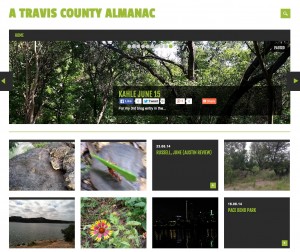 On Thursday, August 21, Pongracz Sennyey and Rebecca Frost Davis will co-lead a session at the Teaching Symposium, 10:30 – 11:30 am in JBWS 261:
On Thursday, August 21, Pongracz Sennyey and Rebecca Frost Davis will co-lead a session at the Teaching Symposium, 10:30 – 11:30 am in JBWS 261:
Designing Course-based, Student-faculty Collaborative Research Projects Using Digital Tools
In the 21st century we face complex problems that cross disciplines and require collaborative approaches. Digital tools and information networks make it feasible to design project-based learning experiences that integrate students into the research process. This presentation will provide examples of how such projects, when integrated into courses, help students develop skills to work collaboratively, apply appropriate tools, and learn flexible problem-solving skills.
Slides
Projects
Travis County Almanac, Michael Wasserman, Assistant Professor, Environmental Science & Policy
- Blog: http://sites.stedwards.edu/mikewa-ensp232402fa2013/
- Innovation Project Description: http://sites.stedwards.edu/innovationfellowship/2014/06/06/spatial-learning-using-a-digital-project-for-ensp-2324-environmental-science-wasserman/
Latin 323: Tacitus, Professor Rebecca Benefiel, Department of Classics, Washington and Lee University
- Course: http://digitalhumanities.wlu.edu/projects/courses/latin-323-tacitus/
- Collaborative Project: http://managementtools3.wlu.edu/WLUForms/Map.aspx?ID=195
Wheaton College Digital History Project, Kathryn Tomasek, Associate Professor of History, Wheaton College
- Project Website: http://wheatoncollege.edu/digital-history-project/
- Teaching Associated with the Project: http://wheatoncollege.edu/digital-history-project/teaching/
- Collaborative Research Assignment: http://wheatoncollege.edu/digital-history-project/teaching/collaborative-research-assignment/
- Tomasek, Kathryn, Scott Hamlin, Zephorene Stickney, and Kathleen Ebert-Sawasky. “Encoding Text, Revealing Meaning: Implications of the Text Encoding Initiative (TEI) for Small Liberal Arts Colleges.” International Journal of Technology, Knowledge and Society. 1, no. 3 (2006): 157–164.
- Tomasek, Kathryn. “Encoding Financial Records.” Journal of Digital Humanities 2 (Spring 2013). http://journalofdigitalhumanities.org/2-2/encoding-financial-records-by-kathryn-tomasek/.
- Tomasek, Kathryn, and Syd Bauman. “Encoding Financial Records for Historical Research.” Journal of the Text Encoding Initiative, no. Issue 6 (September 26, 2013). doi:10.4000/jtei.895. http://jtei.revues.org/895
-
“Is It Out There?: Undergraduate Research as Digitization at Analog Pace | Doing History Digitally.” Accessed August 19, 2014. http://kathryntomasek.org/2010/03/28/is-it-out-there-undergraduate-research-as-digitization-at-analog-pace/.
Enduring Women, Mary Brantl, Associate Professor, Visual Studies & Charles Porter, Assistant Professor, University Studies
- News Release: http://www.stedwards.edu/newsroom/news-releases/release/2013-01-29/student-work-featured-in-photography-and-oral-history-exhi
- YouTube Playlist: https://www.youtube.com/playlist?list=PLbrFzt_dKQhWl-tyY-jX2z7D7EBpEO9nh
Opportunities
Interested in getting your students into local archives? Check out the
Austin Archives Bazaar http://www.austinarchivesbazaar.org/
Experiential Learning at Wild Basin
Join Instructional Technology staff and John Abbot, Director of the Wild Basin Creative Research Center on Thursday, March 20 at 11 am in the FRC (Faculty Resource Center, Premont 110) to explore experiential learning at Wild Basin.
How can you encourage student learning outside the classroom? How do you break down research tasks to make them accessible for students? How can you involve students in collaborative research projects? In this Tech Snack John Abbott, Director, Wild Basin Creative Research Center, will discuss how they are using the mobile app iNaturalist to involve students and the public in the documenting the flora and fauna at Wild Basin. Share your own ideas for crowdsourcing, collaborative student research projects, mobile learning, and place-based learning.
Student Researching and Crowdsourcing
The Wild Basin Creative Research Center offers a wealth of learning opportunities for students across the disciplines and encourages a variety of innovative pedagogical approaches. For example, Wild Basin invites student research and creative works at many different levels. While the Hook Fellowship offers $1,000 for more developed projects, even the casual visitor can contribute to the work at Wild Basin through the Wild Basin Biodiversity Project on the iNaturalist app. Just use your phone to snap a photo of flora and/or fauna and upload your observation to the app.
This app allows Wild Basin staff to open up their research to the general public in an approach generally called crowdsourcing and more specifically termed citizen science. Both phenomena break down tasks into smaller units, or microtasks, so that the labor can be divided between many different people. Such microtasks often have reduced expertise requirements or represent skills that can be easily taught then repeated. This approach lowers barriers for the general public to contribute to scientific knowledge. The same approach offers an easy entry point for students in the sciences, as well as humanities and social sciences to contribute to scholarly knowledge production, as I’ve written elsewhere in Crowdsourcing, Undergraduates, and Digital Humanities Projects.
John Abbot, Director, Wild Basin Creative Research Center, is a veteran of citizen science projects. Check out some of his other projects:
Mobile and Place-Based Learning
Wild Basin also offers a model for how to integrate mobile and place-based learning approaches into the curriculum. One of the key advantages of any residential liberal arts colleges is its local environment. St. Edward’s has a unique location and perspective from our hilltop overlooking Austin. How can we take advantage of the special opportunities Austin affords us and our students? One way is to encourage our students to expand their classroom, to learn from places in and around Austin. Mobile devices make that possible by connecting the classroom and the world off-campus. Students can gather data, e.g., images, videos, sounds, geospatial data, survey responses, etc., with mobile devices, then use that data for project work in class. Such practices give them both the opportunity for authentic, applied research and insights into local perspectives. Wild Basin is but one location in and around Austin that enables such experiential learning for our students.
Tech Snacks, sponsored by Instructional Technology, is an ongoing series intended to foster dialogue about the pedagogical use of a specific technology, software, or practice. Faculty members are encouraged to share their experience, ideas, curiosity, and questions. All Tech Snacks take place in the Faculty Resource Center (FRC) in Premont 110. Find out more: http://bit.ly/seutechsnacks
For more posts on tech snacks, see: https://sites.stedwards.edu/instructionaltechnology/tag/tech-snacks/
Technology and Intercampus Teaching Expand Networks, Opportunities
Recently, Dr. Rebecca Frost Davis, Director of Instructional and Emerging Technology at St. Edward’s University was interviewed for the New American Colleges and Universities (NAC&U) newsletter about her experience facilitating intercampus teaching. Davis is also a fellow for the National Institute for Technology in Liberal Education (NITLE) where her research focuses on intercampus teaching. St. Edward’s University is a member of NAC&U, a national consortium of selective small to mid-size independent colleges and universities dedicated to the purposeful integration of liberal education, professional studies, and civic engagement.
In this article, Davis discussed a variety of reasons for using intercampus teaching, including:
- To expand expertise and develop a networked community.
- To expose students to diverse perspectives.
- To expand opportunities and resources for students.
The new global digital classrooms in the Munday library offer faculty at St. Edward’s one resource for intercampus teaching. Read more about the possibilities in the full article: “Technology and Intercampus Teaching Expand Networks, Opportunities”
Collaborative Student Assignments Outside the Classroom
On Wednesday, February 12 at noon Instructional Technology hosted a tech snack on collaborative student assignments outside the classroom featuring Kendall Kelly, Assistant Professor of English, Writing, and Rhetoric. Dr. Kelly led a discussion that focused on these questions:
- How can we get students to interact and collaborate outside of class meetings?
- What kinds of online assignments engage students and enhance in-class learning?
 Dr. Kelly began by describing how she gets her students to collaborate online using blogs, wikis, and group spaces in Blackboard and shared a handout, “Tips for Using Blogs to Improve Student Outcomes.” These tips underline the importance of structuring the use of blogging assignments so that there are clear expectations for students and that they are rewarded for their effort. Blackboard allows Dr. Kelly to give private feedback and easily track student blogs and responses, so that this assignment does not impose an inordinate amount of work on the instructor. She says she is able to read 20 student blogs in about 30 minutes before class starts. Dr. Kelly motivates students by noting good blogs in front of the class.
Dr. Kelly began by describing how she gets her students to collaborate online using blogs, wikis, and group spaces in Blackboard and shared a handout, “Tips for Using Blogs to Improve Student Outcomes.” These tips underline the importance of structuring the use of blogging assignments so that there are clear expectations for students and that they are rewarded for their effort. Blackboard allows Dr. Kelly to give private feedback and easily track student blogs and responses, so that this assignment does not impose an inordinate amount of work on the instructor. She says she is able to read 20 student blogs in about 30 minutes before class starts. Dr. Kelly motivates students by noting good blogs in front of the class.
Dr. Kelly uses this blogging assignment to help students read challenging theoretical texts for her freshman level course on technical communication. Her writing prompts guide their reading, and, by reviewing the blogs before class, she can see what students are thinking and where they aren’t understanding the text. These insights in turn lead to a richer in-class discussion.
Blogs offer an alternative to discussion boards, which are a common and long-established mainstay of online learning. In contrast to the discussion board, blogs seem to inspire greater investment from students. They are more like mini-papers than the conversational interchange of the discussion board, and by being identified with one particular student, blogs allow for more development of a student’s voice. The focus is on the student rather than the topic, as it might be in a discussion board. In Dr. Kelly’s class, students compete to be recognized for their unique perspective in class. For example, a recent class has been vying to see who can come up with the best food analogy to explain the reading.
By using the Blackboard tool for blogs rather than a public blog, Dr. Kelly offers a safe space for student discussion while still applying the pressure of a public class audience. When asked about whether students resisted sharing their works with others, Dr. Kelly pointed out that collaborating with other students is a listed course objective on the syllabus, so students begin the course with this clear expectation. Overall, blogs allow Dr. Kelly’s students to improve their reading and writing outside of class in such a way that it raises the level of in class interaction. This instructional design is a good example of effectively linking in- and out-of-class work in a hybrid or blended learning format.
Tips for Using Blogs to Improve Student Outcomes
 Kendall Kelly, Assistant Professor of English, Writing, and Rhetoric, is our guest blogger for this post:
Kendall Kelly, Assistant Professor of English, Writing, and Rhetoric, is our guest blogger for this post:
Student blogging can create valuable learning opportunities. Blogs can provide students the chance to work on particular skills like writing, audience analysis, or critical thinking, or engage a text or project in an asynchronous, low-stakes manner. They give students a medium to engage classmates and allow the instructor to informally evaluate student comprehension before class begins. However, to facilitate student learning, instructors need to use blogs properly. Below I’ve listed some tips to maximize student learning.
- Write a prompt for each blog.
- Set a due date that gives students time to respond to one another’s blogs.
- Require students to respond to one another’s blogs.
- Set quality and quantity guidelines i.e. two paragraphs that analyze the salient point with evidence from the text.
- Grade every blog, every time. (I usually assign a point value to each blog and student response and just add them up as I go. And I give extra credit to good blogs. )
- Integrate the information from the blogs into your lectures. (Give a student a shout out for a good blog or even invite him or her to start class discussion.)
- Blogs are iterative and essentially collaborative (i.e. everyone’s reading everyone else’s blog), so one or two good bloggers can raise the bar for the class, and one or two bad bloggers can drag the class down.
- Use Blackboard for student blogs if possible.
- Blackboard allows you to give student grades. They see their grade go up with each blog which encourages them to write the next blog.
- You also have the opportunity to give students private feedback on Blackboard, so if their blogs aren’t quite up to snuff, you can let them know. Blogs are an iterative process, so if they don’t initially do well, they have the opportunity to improve.
- Blackboard will count blogs and comments for you.
- Blackboard will keep track of the grade and just put it in the grade sheet, if you set it up properly.
- And the blogs will only be available to the class which creates a safe place to write and keeps crazy outsiders from making inappropriate comments or using student information for nefarious purposes.
- Blackboard won’t allow students to post video (or at least it hasn’t in the past) or audio files so it may not work for every situation. SEUfolios will allow multi-modal media and let students manipulate the format, so it might work for those assignments.
Note: WordPress Blogs are also available to St. Edward’s University, faculty, students, and staff through http://sites.stedwards.edu/blogs/ These sites can be set up as individual blogs or a group of blogs can be set up for a class. Contact Instructional Technology for more information.
References: Image available from Wikimedia Commons, http://commons.wikimedia.org/wiki/File:Blog_(1).jpg
Improve Students’ Ability to Function as a Team
 Students need to know how to work in a team if they want to succeed in any organization. Unfortunately, students are often left to their own devices when it comes to actually working together as a team. Faculty share several important concerns when evaluating team performance. One is how to equitably reward the individual team members when only few students did the work. Another issue is how do students learn to be better team members when they only receive feedback at the end of the course, too late to make any changes in their behavior. Students also need to understand the importance of using a methodology when working on team projects.
Students need to know how to work in a team if they want to succeed in any organization. Unfortunately, students are often left to their own devices when it comes to actually working together as a team. Faculty share several important concerns when evaluating team performance. One is how to equitably reward the individual team members when only few students did the work. Another issue is how do students learn to be better team members when they only receive feedback at the end of the course, too late to make any changes in their behavior. Students also need to understand the importance of using a methodology when working on team projects.
Dr. Mark Poulos, Professor of Business Administration, and Dr. Angel Tazzer, Faculty Support Manager, have developed a proven methodology using a wiki to improve students’ ability to function as a team while completing course assignments. The methodology is easy to implement and adapt to your specific classroom needs and can be implemented using the native wiki tool in Blackboard or in any other wiki.
Consider this methodology if you want to:
- Reflect and share the reasons for using team assignments in the classroom including the benefits, issues, and best practices for their implementation.
- Learn a methodology that can be used in your classroom to improve the ability of students to function as a team.
- Establish a feedback and accountability process in which the students may learn and modify their behavior in future assignments.
Feel free to contact Mark Poulos (markp@stedwards.edu) or Angel Tazzer (angelt@stedwards.edu) for more information and wiki templates.
Credits
Working Together Teamwork Puzzle Concept. [Digital Image]. Retrieved from
www.flickr.com/photos/lumaxart/2137737248/