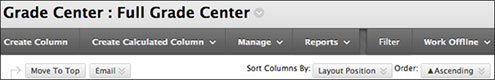Students need to know how to work in a team if they want to succeed in any organization. Unfortunately, students are often left to their own devices when it comes to actually working together as a team. Faculty share several important concerns when evaluating team performance. One is how to equitably reward the individual team members when only few students did the work. Another issue is how do students learn to be better team members when they only receive feedback at the end of the course, too late to make any changes in their behavior. Students also need to understand the importance of using a methodology when working on team projects.
Students need to know how to work in a team if they want to succeed in any organization. Unfortunately, students are often left to their own devices when it comes to actually working together as a team. Faculty share several important concerns when evaluating team performance. One is how to equitably reward the individual team members when only few students did the work. Another issue is how do students learn to be better team members when they only receive feedback at the end of the course, too late to make any changes in their behavior. Students also need to understand the importance of using a methodology when working on team projects.
Dr. Mark Poulos, Professor of Business Administration, and Dr. Angel Tazzer, Faculty Support Manager, have developed a proven methodology using a wiki to improve students’ ability to function as a team while completing course assignments. The methodology is easy to implement and adapt to your specific classroom needs and can be implemented using the native wiki tool in Blackboard or in any other wiki.
Consider this methodology if you want to:
- Reflect and share the reasons for using team assignments in the classroom including the benefits, issues, and best practices for their implementation.
- Learn a methodology that can be used in your classroom to improve the ability of students to function as a team.
- Establish a feedback and accountability process in which the students may learn and modify their behavior in future assignments.
Feel free to contact Mark Poulos (markp@stedwards.edu) or Angel Tazzer (angelt@stedwards.edu) for more information and wiki templates.
Credits
Working Together Teamwork Puzzle Concept. [Digital Image]. Retrieved from
www.flickr.com/photos/lumaxart/2137737248/