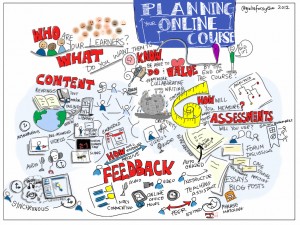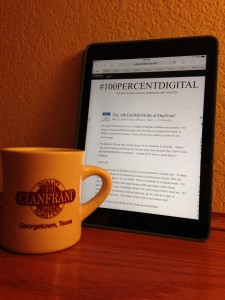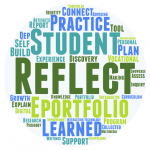 An ePortfolio evaluation task force, comprised of faculty, staff and students is underway at St. Edward’s University.
An ePortfolio evaluation task force, comprised of faculty, staff and students is underway at St. Edward’s University.
Overview
Two university-wide initiatives have identified ePortfolios as an important tool for advancing student learning at St. Edward’s University. The five-year Quality Enhancement Plan (QEP), “Vocation: Discovering One’s Purpose in a Changing World,” will commence in 2017. Reflection plays a vital role in helping students achieve the designated learning outcomes as they move forward on their path of vocational discovery, and the QEP calls for and includes funding for an ePortfolio to aggregate that reflection. The new general education framework should begin implementation with the freshmen class of Fall 2018. Requirement Development Committees composed of more than 80 faculty members representing all schools proposed student learning outcomes and requirements for individual curriculum elements during the 2016-2017 academic year. Fifty-nine percent (59%) of those committees saw a role for an ePortfolio in general education courses for archiving signature assignments and work, reflecting on learning experiences, and integrating general education, the major, and other learning in the curriculum, co-curriculum, and personal experiences. Both the General Education Renewal Committee (GERC) and the QEP Committee have asked that a formal selection process get underway to evaluate potential ePortfolio platforms.