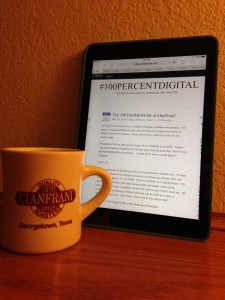 Mary Boyd, Vice President of Academic Affairs at St. Edward’s University has made the commitment to go digital. As she explains on her new blog, #100percentdigital:
Mary Boyd, Vice President of Academic Affairs at St. Edward’s University has made the commitment to go digital. As she explains on her new blog, #100percentdigital:
I’ve committed to moving to a 100% digital workflow and practice. That decision required a lot of persuasion by colleagues, who convinced me that I could do everything I do now, but better, in a completely digital process.
To encourage Mary’s commitment and get the community involved in helping her go digital, I’m offering a little incentive. I’ll buy coffee (or an equivalent beverage) for anyone who catches Mary using paper instead of her iPad. There are a few conditions:
- It has to be paper she provides. It doesn’t count if you bring her paper in a meeting.
- You have to tweet your picture to the hashtag #100percentdigital and to me @frostdavis
- I reserve the right to stop this incentive program if Mary is using too much paper (and I’m buying too much coffee)!

