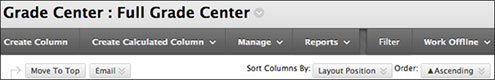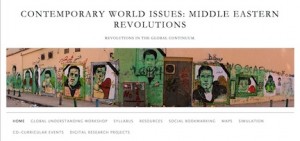As part of St. Edward’s Learning Management System (LMS) Evaluation, the task force for LMS Evaluation has invited two learning management system vendors–Blackboard (our current LMS) and Canvas by Instructure– to campus to demonstrate their products to the community. The Learning Management System (LMS) is an integral part of our learning ecosystem that aggregates, connects, and manages many aspects of the course-based learning experience. We urge all faculty to attend the demos and provide feedback to the task force as part of our evaluation process, so that we can choose the best system for the St. Edward’s University community. Both vendors will demonstrate their products twice during their campus visit to reach as many faculty as possible.
As part of St. Edward’s Learning Management System (LMS) Evaluation, the task force for LMS Evaluation has invited two learning management system vendors–Blackboard (our current LMS) and Canvas by Instructure– to campus to demonstrate their products to the community. The Learning Management System (LMS) is an integral part of our learning ecosystem that aggregates, connects, and manages many aspects of the course-based learning experience. We urge all faculty to attend the demos and provide feedback to the task force as part of our evaluation process, so that we can choose the best system for the St. Edward’s University community. Both vendors will demonstrate their products twice during their campus visit to reach as many faculty as possible.
Blackboard
Blackboard will be demoing their latest release on Tuesday, January 27th in Fleck Hall 305.
- 9:30-11:00 AM Open Faculty/Staff/Student demonstration – teaching and learning tools
- 2:00-3:30 PM Open Faculty/Staff/Student demonstration – teaching and learning tools
Canvas
Canvas demos will take place on Wednesday, February 4 in Library 141.
- 9:30-11:00 Open Faculty/Staff/Student demonstration and Q and A
- 1:00-2:30 Open Faculty/Staff/Student demonstration and Q and A
We will collect input at the sessions by anonymous feedback form, as well as by an anonymous online survey. You may also contact any member of the LMS Task Force to share your input on this process. To find out more about the evaluation process and see the list of task force members, please see this announcement, “Learning Management System Evaluation Task Force Named.”