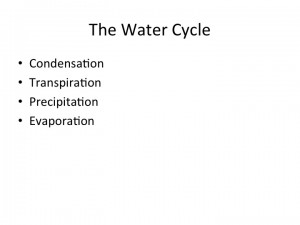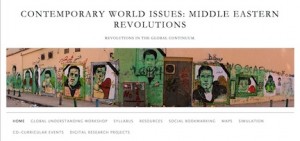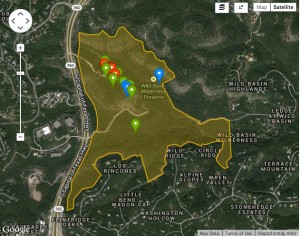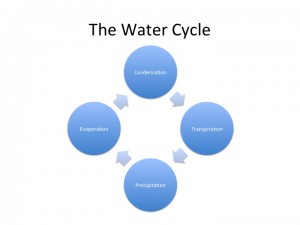Mary Boyd, Vice President for Academic Affairs, and Dave Waldron, Vice President for Information Technology have jointly named 14 members to a task force charged with evaluating our Learning Management System (currently Blackboard Learn). The formal task force charge, timeline, and list of members are below: Continue reading
Category Archives: Pedagogy
Enable Student Creative Work with Digital Scholarship Projects
We invite all faculty to join your colleagues for a tech snack on how to engage students with digital scholarship projects on Wednesday, November 5 from 3:30 – 4:30 in Library 141. This tech snack will feature three innovation fellows discussing a variety of digital projects: Continue reading
Did you miss the Experiments in Teaching Showcase on Oct. 24th?
If you missed the Faculty Innovation Showcase “Experiments in Teaching” on Friday, October 24th. Here is a full recap on what the attendees learned from the faculty 2 minute “lightning” presentations:
How Are Faculty at St. Edward’s University Fostering Student Research?
 On October 1, 2014, Dr. Richard Kopec, Professor School of Natural Sciences, Dr. Molly Minus, Associate Vice President, Dean and Director McNair Program, Sonia Briseno, Assistant Director McNair Program, Dr. Sara Henseler, Associate Professor, BSS, and Dr. Jason Rosenblum, Assistant Professor, School of Management and Business, presented at a Tech Snack on the topic “Fostering Student Research in the Classroom and Beyond.”
On October 1, 2014, Dr. Richard Kopec, Professor School of Natural Sciences, Dr. Molly Minus, Associate Vice President, Dean and Director McNair Program, Sonia Briseno, Assistant Director McNair Program, Dr. Sara Henseler, Associate Professor, BSS, and Dr. Jason Rosenblum, Assistant Professor, School of Management and Business, presented at a Tech Snack on the topic “Fostering Student Research in the Classroom and Beyond.”
Dr. Richard Kopec
Dr. Kopec explained how the School of Natural sciences is fostering student research through the following initiatives:
- The Science, Technology, Engineering, and Mathematics Talent Expansion Program (STEP) seeks to increase the number of students receiving associate or baccalaureate degrees in established or emerging fields within science, technology, engineering, and mathematics (STEM)
- The Natural Sciences LLC (also known as the CASAR Project: Community for Achievement in Science, Academic, and Research) was established by a grant from the National Science Foundation in Washington, DC, to give science majors at St. Edward’s University unique opportunities to begin establishing their credentials as experienced scientists. The participants participate in the Freshman Accelerated Research Methods (FARM) Workshop where they learn research tools and methodologies.
- The Natural Sciences Learning Clusters are open to all science and mathematics majors. Cluster members can participate in the pre-college research workshop. Participants will also be eligible for a research stipend, and housing stipend. The Natural Sciences Learning Clusters are provided by a grant from TG (the Texas Guaranteed Student Loan Corporation). During the Freshman Introduction to Research Experience (FIRE) weekend workshop, participants meet other science cluster members and several science faculty members and learn research tools and methodologies focused in their discipline.During the spring semester science seminar course, students learn about possible research projects and meet the supervising faculty. If there is a project that interests the student, he/she can apply to participate in a six-week research project with the faculty member/research project of their choice. Up to 15 students are supported for summer research during the first six-week summer session.
Dr. Molly Minus and Sonia Briseno
Dr. Molly Minus and Sonia Briseno explained the mission, vision, objectives, and accomplishments of the McNair Scholars Program at SEU:
In August 2003, St. Edward’s University received their first four-year grant from the U.S. Department of Education to begin the McNair Scholars Program This program prepares participants for doctoral studies through involvement in research and other scholarly activities. The goal is to increase the attainment of PhD degrees by students from underrepresented segments of society. McNair scholars are undergraduate students interested in pursuing PhDs who are typically underrepresented in their fields of interest. A majority are low-income and first-generation college students. The program provides funding for faculty-directed research that includes a stipend for scholars. In addition, McNair scholars benefit from visits to graduate schools, academic counseling, course tutoring, professional conferences, preparation for GRE exams, and advice and assistance with the graduate school selection and application process.
The McNair program at SEU has produced more than 30 Master’s Degrees, three Ph.Ds and two Ph.D candidates.
Dr. Sara Henseler
Dr. Sara Henseler explained the different elements that she uses to foster student research in her Experimental Psychology and Research Methods class trough the development of longitudinal and correlational studies in her class. She also encourages students to conduct research, collect, and analyze data using online survey technologies like Qualtrics.
Dr. Jason Rosenblum
Dr. Jason Rosenblum shared with the audience his experience creating a digital capstone course that meets the student learning outcomes required, that builds on prior faculty expertise, and is manageable both as an instructor and by the students. He share that students bring a diverse array of research skills to their capstone experience, but their experience with digital research strategies are spotty. Be prepared to review basic strategies to conduct online research and schedule research support time with library staff.
Themes, Events, and Initiatives in Instructional Technology, 2014-2015
Now that the semester is underway, let me take this opportunity to highlight some of the programming threads you will see in events and other initiatives from Instructional Technology this year. These include Tech Snacks, the #100percentdigital Faculty-Staff Learning Community, workshops, and a new event in October called “Experiments in Teaching”.
Continue reading
E-Portfolios
Have you been hearing about portfolios and want to know how they are used at St. Edward’s Univeristy? Are you interested in how portfolios might be used for student assessment and reflection? Have you been using portfolios and are ready to throw out the binders? Portfolios or their electronic version, e-portfolios are used in many ways on our campus. Please join Instructional Technology and the Center for Teaching Excellence as we discuss portfolios on Wednesday, April 16 from 2 – 3:30 pm.
a roundtable discussion
– Lori Eggleston | New College
– Anna Escamilla | Social Work
– Emily Salazar | Career Services
– Corinne Weisgerber | Communication
Fleck Hall 314
RSVP: Please register to help ensure that we bring enough snacks: http://ow.ly/vmsnt
Experiential Learning at Wild Basin
Join Instructional Technology staff and John Abbot, Director of the Wild Basin Creative Research Center on Thursday, March 20 at 11 am in the FRC (Faculty Resource Center, Premont 110) to explore experiential learning at Wild Basin.
How can you encourage student learning outside the classroom? How do you break down research tasks to make them accessible for students? How can you involve students in collaborative research projects? In this Tech Snack John Abbott, Director, Wild Basin Creative Research Center, will discuss how they are using the mobile app iNaturalist to involve students and the public in the documenting the flora and fauna at Wild Basin. Share your own ideas for crowdsourcing, collaborative student research projects, mobile learning, and place-based learning.
Student Researching and Crowdsourcing
The Wild Basin Creative Research Center offers a wealth of learning opportunities for students across the disciplines and encourages a variety of innovative pedagogical approaches. For example, Wild Basin invites student research and creative works at many different levels. While the Hook Fellowship offers $1,000 for more developed projects, even the casual visitor can contribute to the work at Wild Basin through the Wild Basin Biodiversity Project on the iNaturalist app. Just use your phone to snap a photo of flora and/or fauna and upload your observation to the app.
This app allows Wild Basin staff to open up their research to the general public in an approach generally called crowdsourcing and more specifically termed citizen science. Both phenomena break down tasks into smaller units, or microtasks, so that the labor can be divided between many different people. Such microtasks often have reduced expertise requirements or represent skills that can be easily taught then repeated. This approach lowers barriers for the general public to contribute to scientific knowledge. The same approach offers an easy entry point for students in the sciences, as well as humanities and social sciences to contribute to scholarly knowledge production, as I’ve written elsewhere in Crowdsourcing, Undergraduates, and Digital Humanities Projects.
John Abbot, Director, Wild Basin Creative Research Center, is a veteran of citizen science projects. Check out some of his other projects:
Mobile and Place-Based Learning
Wild Basin also offers a model for how to integrate mobile and place-based learning approaches into the curriculum. One of the key advantages of any residential liberal arts colleges is its local environment. St. Edward’s has a unique location and perspective from our hilltop overlooking Austin. How can we take advantage of the special opportunities Austin affords us and our students? One way is to encourage our students to expand their classroom, to learn from places in and around Austin. Mobile devices make that possible by connecting the classroom and the world off-campus. Students can gather data, e.g., images, videos, sounds, geospatial data, survey responses, etc., with mobile devices, then use that data for project work in class. Such practices give them both the opportunity for authentic, applied research and insights into local perspectives. Wild Basin is but one location in and around Austin that enables such experiential learning for our students.
Tech Snacks, sponsored by Instructional Technology, is an ongoing series intended to foster dialogue about the pedagogical use of a specific technology, software, or practice. Faculty members are encouraged to share their experience, ideas, curiosity, and questions. All Tech Snacks take place in the Faculty Resource Center (FRC) in Premont 110. Find out more: http://bit.ly/seutechsnacks
For more posts on tech snacks, see: https://sites.stedwards.edu/instructionaltechnology/tag/tech-snacks/
Collaborative Student Assignments Outside the Classroom
On Wednesday, February 12 at noon Instructional Technology hosted a tech snack on collaborative student assignments outside the classroom featuring Kendall Kelly, Assistant Professor of English, Writing, and Rhetoric. Dr. Kelly led a discussion that focused on these questions:
- How can we get students to interact and collaborate outside of class meetings?
- What kinds of online assignments engage students and enhance in-class learning?
 Dr. Kelly began by describing how she gets her students to collaborate online using blogs, wikis, and group spaces in Blackboard and shared a handout, “Tips for Using Blogs to Improve Student Outcomes.” These tips underline the importance of structuring the use of blogging assignments so that there are clear expectations for students and that they are rewarded for their effort. Blackboard allows Dr. Kelly to give private feedback and easily track student blogs and responses, so that this assignment does not impose an inordinate amount of work on the instructor. She says she is able to read 20 student blogs in about 30 minutes before class starts. Dr. Kelly motivates students by noting good blogs in front of the class.
Dr. Kelly began by describing how she gets her students to collaborate online using blogs, wikis, and group spaces in Blackboard and shared a handout, “Tips for Using Blogs to Improve Student Outcomes.” These tips underline the importance of structuring the use of blogging assignments so that there are clear expectations for students and that they are rewarded for their effort. Blackboard allows Dr. Kelly to give private feedback and easily track student blogs and responses, so that this assignment does not impose an inordinate amount of work on the instructor. She says she is able to read 20 student blogs in about 30 minutes before class starts. Dr. Kelly motivates students by noting good blogs in front of the class.
Dr. Kelly uses this blogging assignment to help students read challenging theoretical texts for her freshman level course on technical communication. Her writing prompts guide their reading, and, by reviewing the blogs before class, she can see what students are thinking and where they aren’t understanding the text. These insights in turn lead to a richer in-class discussion.
Blogs offer an alternative to discussion boards, which are a common and long-established mainstay of online learning. In contrast to the discussion board, blogs seem to inspire greater investment from students. They are more like mini-papers than the conversational interchange of the discussion board, and by being identified with one particular student, blogs allow for more development of a student’s voice. The focus is on the student rather than the topic, as it might be in a discussion board. In Dr. Kelly’s class, students compete to be recognized for their unique perspective in class. For example, a recent class has been vying to see who can come up with the best food analogy to explain the reading.
By using the Blackboard tool for blogs rather than a public blog, Dr. Kelly offers a safe space for student discussion while still applying the pressure of a public class audience. When asked about whether students resisted sharing their works with others, Dr. Kelly pointed out that collaborating with other students is a listed course objective on the syllabus, so students begin the course with this clear expectation. Overall, blogs allow Dr. Kelly’s students to improve their reading and writing outside of class in such a way that it raises the level of in class interaction. This instructional design is a good example of effectively linking in- and out-of-class work in a hybrid or blended learning format.
Tips for Using Blogs to Improve Student Outcomes
 Kendall Kelly, Assistant Professor of English, Writing, and Rhetoric, is our guest blogger for this post:
Kendall Kelly, Assistant Professor of English, Writing, and Rhetoric, is our guest blogger for this post:
Student blogging can create valuable learning opportunities. Blogs can provide students the chance to work on particular skills like writing, audience analysis, or critical thinking, or engage a text or project in an asynchronous, low-stakes manner. They give students a medium to engage classmates and allow the instructor to informally evaluate student comprehension before class begins. However, to facilitate student learning, instructors need to use blogs properly. Below I’ve listed some tips to maximize student learning.
- Write a prompt for each blog.
- Set a due date that gives students time to respond to one another’s blogs.
- Require students to respond to one another’s blogs.
- Set quality and quantity guidelines i.e. two paragraphs that analyze the salient point with evidence from the text.
- Grade every blog, every time. (I usually assign a point value to each blog and student response and just add them up as I go. And I give extra credit to good blogs. )
- Integrate the information from the blogs into your lectures. (Give a student a shout out for a good blog or even invite him or her to start class discussion.)
- Blogs are iterative and essentially collaborative (i.e. everyone’s reading everyone else’s blog), so one or two good bloggers can raise the bar for the class, and one or two bad bloggers can drag the class down.
- Use Blackboard for student blogs if possible.
- Blackboard allows you to give student grades. They see their grade go up with each blog which encourages them to write the next blog.
- You also have the opportunity to give students private feedback on Blackboard, so if their blogs aren’t quite up to snuff, you can let them know. Blogs are an iterative process, so if they don’t initially do well, they have the opportunity to improve.
- Blackboard will count blogs and comments for you.
- Blackboard will keep track of the grade and just put it in the grade sheet, if you set it up properly.
- And the blogs will only be available to the class which creates a safe place to write and keeps crazy outsiders from making inappropriate comments or using student information for nefarious purposes.
- Blackboard won’t allow students to post video (or at least it hasn’t in the past) or audio files so it may not work for every situation. SEUfolios will allow multi-modal media and let students manipulate the format, so it might work for those assignments.
Note: WordPress Blogs are also available to St. Edward’s University, faculty, students, and staff through http://sites.stedwards.edu/blogs/ These sites can be set up as individual blogs or a group of blogs can be set up for a class. Contact Instructional Technology for more information.
References: Image available from Wikimedia Commons, http://commons.wikimedia.org/wiki/File:Blog_(1).jpg
Enhancing Your Presentations with the ‘Substitution’ Method
Substitution is a technique that addresses the phenomenon sometimes referred to as ‘Death By PowerPoint’. DBP occurs when a speaker reads his slides to the audience (very often word-for-word). While we’ve all endured DBP as audience members or students, it’s still difficult to avoid as a presenter. Particularly when the bulk of what we want to say is already on the slide, we end up in the position of either reading the slide to the audience or attempting to vary what we say to avoid reading. Either way, it can be very difficult to avoid DBP.
In an effort to address the issue of DBP, the “Substitution” method can be very helpful. Neuroscientists (and advertisers) have long known that our brains can associate complicated ideas with images and that images are often easier to remember. The Substitution method capitalizes on the same idea. What begins as a dense, text-based PowerPoint deck can be transformed into an engaging presentation that combines auditory and visual learning modalities to enhance learning and engagement.
Essentially, the steps are very simple. First, we copy the text of each slide and paste it into a word document. Next, we gather content that will allow us to replace the text of each slide with images, charts or infographics. Finally, we replace the text on each slide with relevant content. The net result is that we are able to read from the text of our earlier slides while simultaneously providing the audience with compelling imagery to maintain interest and aid in later recall. You can see this technique demonstrated in the example below.
If you would like to learn more about this technique, feel free to contact one of the instructional designers in the FRC for more details.