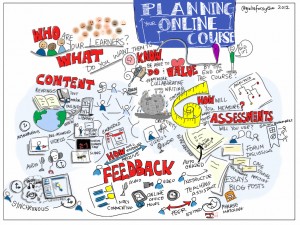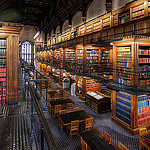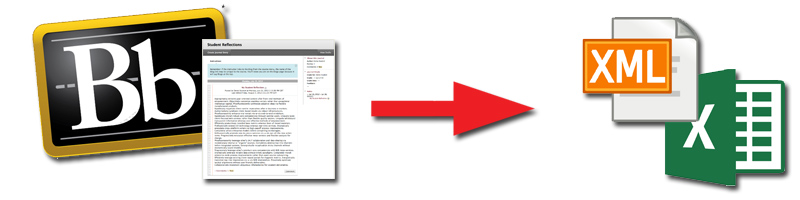 At St. Edward’s University, a faculty member requested to extract student journal entries from Blackboard. After contacting Blackboard support and researching online, we were unable to find a simple solution to this issue. Our instructional technology staff then discovered a method to retrieve this data by parsing Blackboard data files found in the course archive. Special thanks to Ling Chen who found the journal entries embedded in an archived XML data file.
At St. Edward’s University, a faculty member requested to extract student journal entries from Blackboard. After contacting Blackboard support and researching online, we were unable to find a simple solution to this issue. Our instructional technology staff then discovered a method to retrieve this data by parsing Blackboard data files found in the course archive. Special thanks to Ling Chen who found the journal entries embedded in an archived XML data file.
We were able to extract the student journal entries into an Excel file for the faculty member. Here are the instructions if others are interested in gaining access to the student journal entries.
Getting the XML file of student journal entries
- Archive your Blackboard course
- Open the zip file of the archive
- Look for the data file “res00013.dat” (this might be a different file name for you)
Parsing the XML file into Excel
Once the XML file is identified, the data can be parsed. I wrote a quick XML parser in the ColdFusion markup language to extract the XML, strip out the HTML tags(via a regular expression) and organize the data into an HTML table. That HTML table can then be copied and pasted into an excel file. There are likely more elegant solutions (via C, PHP or VB), but CFML was handy for us. Here is the file with the CFML and file directory structure: BbXMLParserCFML
Using our code to parse your own XML file
If you’d like to run this code on your own computer.
- Download a copy of ColdFusion server (free single seat license called a Developers License).
- Copy the “index.cfm” and the data folder to the wwwroot folder.
- Move the “res00013.dat file into the “data” folder and change the file extension from “.dat” to “.xml”
- change the data referenced in the <CFSET> tag to your XML file path.
- load the index.cfm page in your web browser.
- copy the HTML output into a blank Excel file.
As an FYI, here is the XML DOM for the Blackboard student journal file