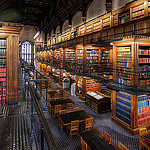 Inspired by this Friday’s presentation “Killing the Course Pack: New Methods for Providing Access to Course Readings” co-sponsored by The Center for Teaching Excellence, Instructional Technology and the Munday Library, we wanted to share some information to assist you in integrating digital supplemental course material (and course reserves) into your Canvas or Blackboard course. Photo Credit: Mariusz Kluzniak’s Lincoln’s Inn Library.
Inspired by this Friday’s presentation “Killing the Course Pack: New Methods for Providing Access to Course Readings” co-sponsored by The Center for Teaching Excellence, Instructional Technology and the Munday Library, we wanted to share some information to assist you in integrating digital supplemental course material (and course reserves) into your Canvas or Blackboard course. Photo Credit: Mariusz Kluzniak’s Lincoln’s Inn Library.
Handout
Got Content Handout – From the presentation “Killing the Course Pack” from the Center for Teaching Excellence, Munday Library and Instructional Technology.
Linking to Digital Materials
Step 1: Use the Library’s resources to find the digital material (eBook, online journal, etc) and copy the permalink (link to the page)
Step 2: In Canvas, add an external link to the material.
If you are using Blackboard, there are instructions embedded in the Step 1 article.
Copyright Vetting for Personal supplemental materials
The Library now has an online form (course reserves) that allows you to vet the copyright implications of a book, a chapter, a journal article or other material that you’d like to include in your course. There are many instances where the library can find a eText version of the file. The eText file makes it possible for students to use eReaders, annotate on the document and gives you a wide array of ADA tools that could be used for students to read your supplemental course materials.
Linking to Films on Demand
The Munday Library has a subscription to several video services that provide a wealth of film and video.
Step 1: Find the film content via the Library’s collections search
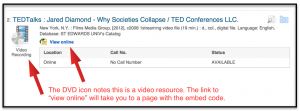
Step 2: Copy the embed code
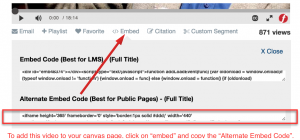
Step 3: Paste the embed code into your Canvas course
Instructions to copy embed video on your course site
Organizing Your Course Reserves
Check out the Library Course Reserves. You can request material to be put on reserve. This web site will also organize your reserves and allow a one-stop-shop for students to see all the material in your course’s reserves.
- You can copy course reserves for your courses from one course to another course (or one year to another)