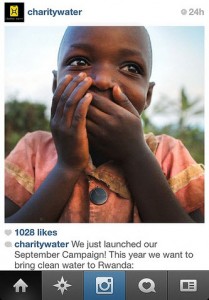Non profits on Pinterest- a case study
Today I will examine a non profit organization that is actively using Pinterest to get their message across. While there are quite a lot of non profits to chose from, I chose ‘Make-A-Wish America‘ for today’s case study. I know about this organization mostly through the book The Fault in Our Stars by John Green. The book tells the story of two teenagers with cancer and during the book, one of them uses their ‘wish’ to go to Amsterdam and visit the author of their favorite book.
Anyways, I think this foundation is great and has a touching goal. According to their Pinterest profile, they explain their mission as follows:
We grant the wishes of children with life-threatening medical conditions to enrich the human experience with hope, strength and joy.
On Pinterest they have 3283 followers, which is not that much if you think about the amount of wished they grant every year. According to their website, it is around 14.000 wishes every year- which is about one every 38 minutes. They only follow about 122 other users, mostly other charities across the USA, other non profits and businesses that are related to their cause. While this does make sense for them and is helpful for users to maybe discover other charities worth supporting, it does not help to create a community of followers. Given the sensitive topic of cancer and the fact that a lot of kids that have been granted wishes might not be alive anymore, I think it is especially hard for them to create this kind of community- On the other hand, I also think that there could be an extraordinary sense of community among ‘participants’, especially because the bonding possibilities are so much greater than in other charities that support the rainforest for example.
They have 17 boards at the moment, and I think they make good use of them. There is one called ‘About Make-A-Wish’, where they combined touching pictures of their kids with text to explain who they are and what they do. Then they have a lot of boards for various events (mostly with hashtags, so its transferable to other platforms such as Twitter!), news stories about them, a board for products that will help them grant wishes and other boards just for inspiration. A board that I think is almost the most important is called ‘Wish Stories’. This pretty much does not need explanation- it shows pictures of kids that have been granted wishes. They are all shown with their ‘wishes’, which ranges from a visit to Disneyland to being a National Geographic photographer. It is a very sweet and emotional board but definitely helps to get their message across. The children look so happy in their pictures, it is hard not to share their joy and want to support the foundation.
In general I think that they are doing a pretty good job promoting their cause on Pinterest, all they need to do is keep posting and being engaged!
 Pinterest can be a great tool for businesses. It is basically online scrapbooking, but not limited to that. It has over 70 million users and if used right, can become a great tool to build a community and connect with your consumers/customers/followers. A lot of people use Pinterest for recipes, workout tips, fashion or travel inspiration, but it businesses can take advantage of it even if their business is not related to these areas. The great thing is that any pin can be linked to a website, which is great for driving traffic to your website. Pinterest is the best platform to do this, even better than Twitter and Facebook!
Pinterest can be a great tool for businesses. It is basically online scrapbooking, but not limited to that. It has over 70 million users and if used right, can become a great tool to build a community and connect with your consumers/customers/followers. A lot of people use Pinterest for recipes, workout tips, fashion or travel inspiration, but it businesses can take advantage of it even if their business is not related to these areas. The great thing is that any pin can be linked to a website, which is great for driving traffic to your website. Pinterest is the best platform to do this, even better than Twitter and Facebook!