Hello Readers, Searching for the right social media management system can sometimes be a bit confusing especially with the many options that are currently on the internet such as TweetDeck, CoTweet, and Buddy Media. However, if searching for an easy user friendly tool I would definitely have to recommend using HootSuite to manage your social media accounts.
HootSuite HootSuite, created in 2008, is a social media management system that supports Twitter, Facebook, LinkedIn, Google+, Foursquare, Myspace, WordPress, TrendSpotter, and Mixi. There are also extensions available within the app in order to support additional platforms such as Instagram, MailChimp, Reddit, Storify, Tumblr, Vimeo, and YouTube. HootSuite, similarly to TweetDeck, displays their content in a dashboard which allows a user to view their content in multiple tabs like in most internet explorers.
5 Intersting Things You Can Do With HootSuite Pro
1. Manage up to 100 social media profiles compared to the 5 you can manage with Basic On my Hootsuite I have streams for not only my own personal Facebook, Twitter, and Instagram accounts but also the two other businesses which I manage accounts for as well. Hootsuite allows users to separate their different streams by tab, which allows an account user to create a personal social media tab or several business tabs.
2. Includes up 10 enhanced anayltics reports Hootsuite has a great feature that Facebook has just recently adopted into their own “Like” page accounts and that is their analytics reports. In the Analytics tab users can create Twitter overview reports, Twitter Engagement summaries, Twitter engagement detailed, Facebook overviews, Facebook insight report, Linkedin Insights, Google Analytics, Ow.ly Summary, URL click states- Ow.ly, and you can also build custom widget powered analytics reports. Hootsuite gives Pro users about 50 points to create reports, and every time users attach a widget to their report or create a certain type of report points are used up. These reports can also be emailed, shared, saved or exported in PDF format.
3. Advanced Message Scheduling With HootSuite’s advanced message scheduling users can now optimize their messages in order to get the greatest impact. Hootsuite allows users to auto-schedule up to 5 messages Mon.-Sun., select date and time down to the minute, create message templates, Attach links and images to posts, share location, and customize privacy settings for any post. Hootsuite also has and option called Bulk Message Uploader where users can upload a csv file that would include date and time of post in column A, message in column B, and url of website in column C.
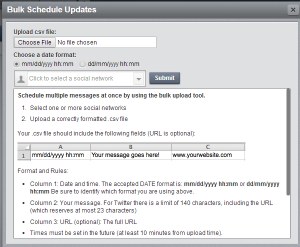
4. Unlimited RSS HootSuite allows Pro users and unlimited number of streams RSS streams on their tabs which allows users to keep tabs on just about ever aspect of their social media accounts such (follows, mentions, direct messages, retweets, and events) via separate RSS streams.
5. Security is included HootSuites understands that a big concern for any business when working with third party applications to manage accounts is security, and that is why Hootsuite provide Pro users with platform security that allows users to login and out on any device without having to download or save data onto those devices. Also, with Hootsuite Teams, that allows cooperative work, businesses no longer have to share accounts or profile passwords because users can add team members allowing them to work on accounts through Hootsuite, and even has an added layer of permission levels that users can set to give account holders added control on team member’s access to publish.

April 15, 2014 at 3:35 am
HootSuite is a great tool to use for a business! I love using it for my twitter accounts and I can see how beneficial is it!
April 22, 2014 at 10:10 pm
Awesome post, thanks for sharing! I’ve never heard of GoTweet and Buddy Media-definitely checking those out! Thanks for those 5 tips on HootSuite, I’m especially trying to push myself to learn how to use it, and use it often as one of my social media organizers!