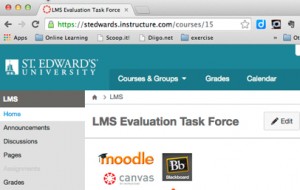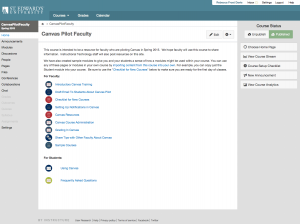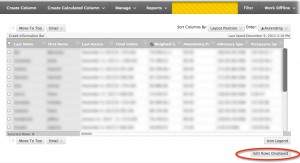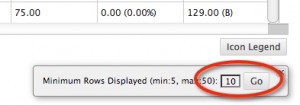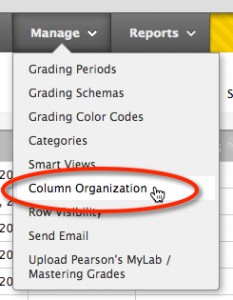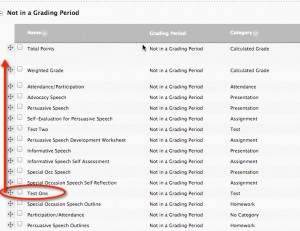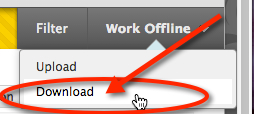The Learning Management System (LMS) Evaluation Task Force has been communicating to faculty and students about Canvas and Blackboard through events on campus and gathering information about the current use of the LMS.
Events included
- Demonstrations from Instructure (Canvas) and Blackboard. Both vendors spent a day on campus meeting with faculty and Task Force members.
- Blackboard is developing a new cloud-based product called Blackboard Learn 2015 Premium with a new user interface, Ultra. The Ultra interface is completely different from the existing Blackboard interface. This product is still in development and is scheduled to be released in the 3rd Quarter of 2015. You can view a recording of a webinar introducing this product at http://youtu.be/tLxKxHa34WU . The instructor view starts around minute 21:00.
- Canvas staff demonstrated the product that 18 faculty at St. Edward’s are currently piloting. The full list of Canvas pilots is available on this webpage: Canvas Pilots. If you missed the demo and would like to look at Canvas, all faculty may log into Canvas at https://stedwards.instructure.com and experience Canvas. Instructional Technology staff will also be happy to answer any questions about the use of Canvas.
- Panel discussions from some of the 18 faculty piloting Canvas on March 3 and 24th. Some of their favorite things about Canvas included:
- Attendance Tracking
- Student notifications of announcements and updates via text messaging
- Ease of linking to content, for example a PDF in the middle of a descriptive paragraph of text
- The button for making the course available to students is easy to find
Information Gathering
- Surveys to faculty and students piloting Canvas have been sent out asking faculty and students to rate features both on functionality and ease of use.
- Gathering Data around Blackboard use. In Spring 2015
- 86% of contracted and 77% of contingent faculty use Blackboard to some extent
- 985 courses are currently available
- 15% of available courses are accepting assignments online
- 8% of available courses are using discussions
LMS Evaluation Task Force Timeline
- April 13: Final Survey to Canvas Pilot Faculty
- April 24: LMS Evaluation Task Force recommendation to Mary Boyd, Vice President, Academic Affairs and Dave Waldron, Vice President, Information Technology
- May 1: Decision by Mary Boyd and Dave Waldron
If a decision is made to move to Canvas, we will be migrating from Blackboard over the course of the next year. Extensive training, support and migration assistance will be available. Faculty will have the opportunity to use Canvas starting Summer 2015, but Blackboard will remain available for course use until Summer 2016.