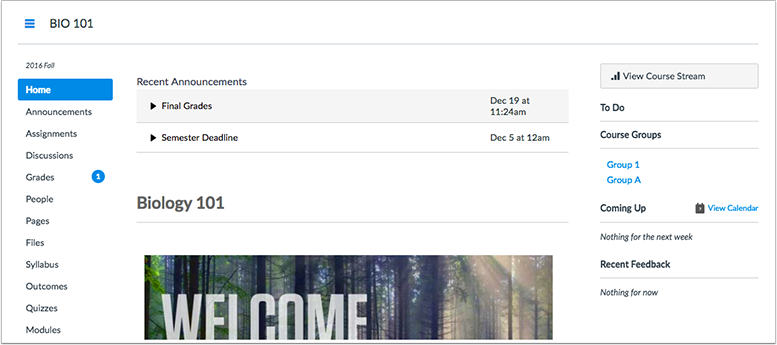Please mark your calendars for:
Please mark your calendars for:
Wednesday, February 22, 3:30 – 5:30 pm
Jones Auditorium and Lobby (Ragsdale 101)
Co-sponsored by the Center for Teaching Excellence, Instructional Technology, and the Munday Library
We invite all teaching faculty (full-time, adjuncts, and staff who teach), staff, and administrators to join us for talks and a reception celebrating pedagogical experiments on campus. Featuring a wide variety of St. Edward’s faculty members making brief presentations about their innovative teaching projects, “Experiments in Teaching” will explore the range of teaching initiatives at St. Edward’s University and the models they afford our teaching community. We aim to create a venue for colleagues to share the challenges and successes of teaching innovation. The event will be an open reception with food, drink, and “lightning” talks, followed by informal conversation among all participants. Presenters will use the brief lightning talk format to share a “teaser” for their project then be available for more conversation. Lightning talks will begin at 3:30 pm.
Pre-Register for the Event: https://goo.gl/forms/W5i7jxc9CCCCgYTw1
 The latest Canvas update includes a new interface for adding people to your class and Student Context Cards which provide another way of looking at student analytics in a class.
The latest Canvas update includes a new interface for adding people to your class and Student Context Cards which provide another way of looking at student analytics in a class.
 Scheduling appointments to meet with individual students can now be managed through Canvas. This removes the frustrating administrative burden of managing multiple places (calendar, daily planner, email, hand-scribbled notes from class) where you track your student meetings to discuss that paper or project.
Scheduling appointments to meet with individual students can now be managed through Canvas. This removes the frustrating administrative burden of managing multiple places (calendar, daily planner, email, hand-scribbled notes from class) where you track your student meetings to discuss that paper or project.