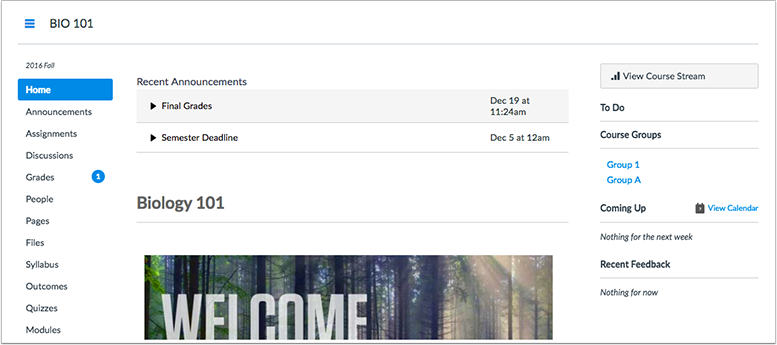In a release on 1-7-17, Instructure released a new feature for Canvas that we think you will find useful.
Announcements Can Be Featured on the Course Home Page
If your course has a content page set as the course home page, you can display a certain number of recent announcements at the top of the page. To enable this feature, go to Course Settings, scroll to the bottom and click on More Options. Select the Show Recent Announcements checkbox and specify the number of recent announcements that should be shown (up to 15). By default, the interface displays three announcements unless the number is adjusted. Announcements display in the home page for two weeks.

Click on Update Course Details to save your changes.
The announcements will show at the very top of the home page, before any course banner images or titles.
For additional assistance in using Canvas contact Instructional Technology at support@stedwards.edu.