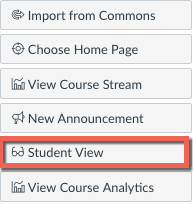On February 17th, Student View was added to the Home Page of Canvas courses.
Student View Added to Home Page
Faculty can access the Student View from the right menu on the home page of their course. Student View allows faculty to view the course as a student would. Faculty may use this view to check menus, content items, links to course content and submit assignments as a student. Student View will also add “Test Student” to your Grades.
When you click on Student View, a bright pink border appears around your page to indicate you are in Student View. When you are done click the “Leave Student View” to return to the Teacher view.
Note: Student View cannot be used to submit External Assignments such as Turnitin, Panopto or publisher assignments.