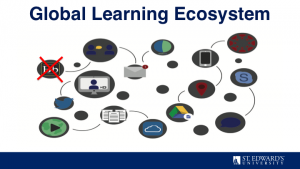Rebecca Frost Davis, Director of Instructional and Emerging Technology gave an update to faculty at the general faculty meeting on Tuesday, August 23, 2016. Since she was one in a long parade of speakers, this blog posts shares that update in written form, as well as links to items covered.
Global Learning Ecosystem
We think of ourselves as part of a global learning ecosystem—students learn in and out of the classroom, on and off campus, locally, globally, face-to-face and online. The same is true of us–faculty, staff, and administrators at St. Edward’s University. And the real kicker, the ecosystem is constantly changing. Some changes we drive, like discontinuing use of Blackboard, and some change is thrust upon us. Both our graduates and our colleagues need resilience to deal with all of this change. In the Office of Information Technology, we’ve been focusing on developing internal processes of adapting to that change by experimenting, gathering data, and iterating. In other words, we are using research to drive change. So, what do we know from that experience, and what changes can you expect when you enter the classroom next week?
Canvas: Customize Your Course
After a year and a half of using Canvas, we have some tips to make the semester go better. Canvas is a more powerful tool than Blackboard in terms of what the individual user can do without having to get help from IT staff, but with great power comes great responsibility. Here are three things you need to do before the semester starts plus one more suggestion:
- Adjust your course start and end dates: By default, students cannot view classes outside of those dates, even if the course is published. Make sure to set the course end date so that students can use it to study for final and to check their final Canvas grades.
- Add the semester and year to your course name: Appending the semester and year to your course name will make it easier to identify in Messages, when copying your course and when combining sections.
- Add your own TAs: You don’t have to wait on Instructional Technology to do this for you anymore. You can do it yourself!
- Try One New Thing: Now that you’ve gotten used to Canvas, check out what else you can do.
There is a longer Canvas Start of Semester Checklist and instructions on how to do all of the above available on the Instructional Technology Blog: https://sites.stedwards.edu/instructionaltechnology/2016/08/21/canvas-start-of-semester-checklist/
Get Your Stuff Out of Blackboard!
Canvas is now our only official learning management system. If you still need to get course materials out of Blackboard, please contact our help desk at support.stedwards.edu.
New Software on Classroom Computers
If you use any software on this list, we want you to know that there are updated versions in the classrooms, both on presentation machines and in computer classrooms.
- Office 2016
- Creative Cloud Suite
- NVIVO
- Minitab (Windows)
- SPSS
Updated Learning Spaces
Global Digital Classrooms Now in Moody, Fleck, and Trustee
We studied use of the Global Digital Classrooms in the library (which are equipped with high definition video conferencing and recording equipment), and found that one barrier to use was a reluctance to take up the space for just one class meeting. So we added that functionality via new cameras and microphones to classrooms to make it easier for you to break down the walls by interacting with experts and other classes off site. How many classrooms? There are now 43 classrooms in Moody, Fleck, and Trustee Halls with this equipment, which can be used in conjunction with WebEx for Video Conferencing and Panopto for presentation capture.
What can you do with this? Try tapping into your learning network via video conferencing. Judy Leavell has used this technology to bring an author to her class. Chris Flynn used it to meet his first classes last fall while he was in Turkey to swim the Bosporus. And there is not just video-conferencing. You can also capture student presentations for easier grading as Mike Weston does for Presentational Speaking classes or flip your classroom by recording presentations in advance for students to watch outside of class so that you can spend more time in class working on texts together, as Richard Bautsch did in his Hebrew Bible course.
Moody Hall Classroom Technology Update
We also updated the classroom technology in Moody Hall this summer. To see classroom demos, visit Moody Hall 211 on Monday, Wednesday, or Friday from 11 am – 1 pm, this week (week of August 22) or contact the help desk to schedule a demo at support.stedwards.edu.
New Computers in Computer Classrooms
There are new computers in these computer classrooms:
- Trustee Hall 205, 305, 118
- Moody Hall 306
New Help Desk Website with Mobile Access
We implemented a new help desk website with responsive design which means it works on your mobile phone. There is also a knowledge base, so you can do what you normally do when looking for information–start with a web search. For live help, use the chat room or call during business hours. Otherwise, you can email support at support@stedwards.edu. The new help desk website is available at support.stedwards.edu.
Digital Media Center
We’ve seen an increased use of multimedia assignments which reflects our students’ need to communicate in multiple and multimedia. These assignments include digital stories reflecting on study abroad, or blogs like the Travis County Almanac reflecting on encounters with nature, or even the Enduring Women Exhibit with images and accompanying videos. To support students doing these assignments, Instructional Technology has added the Digital Media Center, on the second floor of the library next to the Writing Center. It is staffed during business hours with instructional technology staff and student mentors.
The Digital Media Center (DMC) provides a central location on campus, through in-person consultation and online resources, that empowers faculty, staff and students to create digital media, including audio and video production, audio and video editing, digital imaging, graphic design, and web development.
Research Technologies
Last year the Teaching, Learning, and Technology Roundtable (TLTR) observed a growing trend in pilots that were integrating students into research with technology. For example, Rachael Neal, introduced her students to NVIVO to code interviews for qualitative analysis. Terry Varner will use the same software this year with her Wicked Problems LLC. We are now working to build capacity for research partnering with technology. Here are some examples to note:
- East Austin Research session at Teaching Symposium Thursday at 12:45
- There will be Digital Scholarship Workshop in October held in conjunction with the New American Colleges and Universities (NAC&U): October 19-21
If you are doing digital scholarship or researching with technology, let us know. Contact Rebecca Frost Davis at rebeccad@stedwards.edu or anyone else in Instructional Technology.
Portal
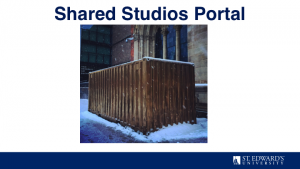 There’s going to be a gold box on campus in September and, like the Tardis, it’s bigger on the inside. You and your students can use it to link to a global network of other gold boxes. Find out more about this portal here: http://sites.stedwards.edu/nscinews/2016/07/28/portal-to-the-world-arriving-at-st-edwards-sept-2016/ There will be a curator who can help you plan your itinerary.
There’s going to be a gold box on campus in September and, like the Tardis, it’s bigger on the inside. You and your students can use it to link to a global network of other gold boxes. Find out more about this portal here: http://sites.stedwards.edu/nscinews/2016/07/28/portal-to-the-world-arriving-at-st-edwards-sept-2016/ There will be a curator who can help you plan your itinerary.
Making Things Easier for the User
Have you ever wished you could have a version of myHilltop with just the tasks you needed to do and that it would work well on your mobile phone? Soon you can! Look for an improved myHilltop coming this fall. And there will also be a new email and calendaring platform this year, one that will appeal to the 92% of incoming freshmen who use gmail, the 79% that use google drive, and the 65% that use google docs . . .
Freshman Technology Survey Results
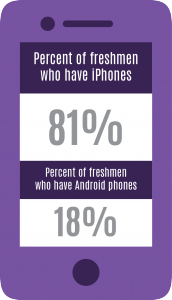 Check back on the Instructional Technology Blog for the results of the Freshman Technology Survey, but here are some highlights. 99% of our incoming freshmen will have smartphones, 93% will have a laptop, and 32% are brining a tablet. What are they doing with all of that computing power? Social media. Our challenge is to help these digital consumers think critically with technology. How can we give them practice and mentor them while they analyze, synthesize, create, and evaluate while partnering with technology?
Check back on the Instructional Technology Blog for the results of the Freshman Technology Survey, but here are some highlights. 99% of our incoming freshmen will have smartphones, 93% will have a laptop, and 32% are brining a tablet. What are they doing with all of that computing power? Social media. Our challenge is to help these digital consumers think critically with technology. How can we give them practice and mentor them while they analyze, synthesize, create, and evaluate while partnering with technology?