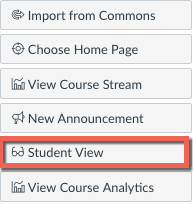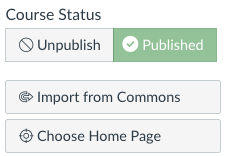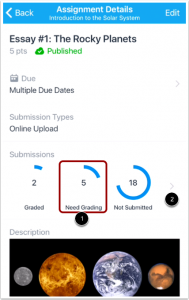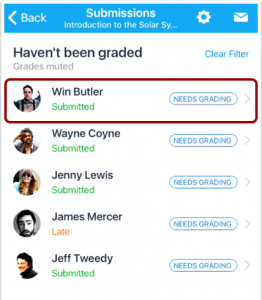Transitioning from summer to the fall semester can be tough, particularly when there are changes to the technology you use to teach. To help get you on track for a great semester, we wanted to highlight some updates across the Office of Information Technology you need to be aware of.
G Suite Has (Finally) Arrived
Yes, it’s true! All faculty, students and staff have access to these core G Suite applications:
You’ll notice there’s overlap between some of these services and other tools at the university — notably Google Drive and Box. Sometimes, that overlap is perfectly fine; at other times, we may find we can condense our tools into one. We’ll be looking at each area individually.
That said, a note about Google Classroom: Despite its name, Google Classroom is not a full Learning Management System. You are welcome to use it, if you think it’s a fit for your class, but the only supported LMS at St. Edward’s is still Canvas.
For more information — including comparisons of functionality with existing tools — search “Google” at support.stedwards.edu.
A Reminder About Your Password
In the spring, we rolled out a new university Password Policy. As part of this policy, everyone at the university is required to change their password once a year. (For 30 days before your password expires, you’ll get notifications when you log in.)
Want to get ahead of the game? You can find out when your password is set to expire and reset it at any time by logging in to account.stedwards.edu.
Having trouble logging in? Your password may have expired over the summer. We can get you back into your account at (512) 448.8443 or Moody 309.
Introducing myHilltop Mobile
Available for both iOS and Android devices, the new myHilltop mobile app makes getting things done on the go even easier. In the app, you can search myHilltop tasks (mobile-friendly tasks appear by default) and find contact information for campus offices. There’s also a handy link to the campus map and an easy button to get to Canvas.
The app is in active development, so it will continue to grow and evolve. For now, consider it a fast pass to the university’s one-stop shop.
Some Things Never Change
Like us! If you need help starting your semester, ending it or just managing the middle, we’re here to help. Our Instructional Technology staff is a key resource when it comes to your courses, but they’re not the only place you can turn to for assistance.
Help Desk
The first line of defense against technology issues and the router of all things OIT support.
Moody 309
M-Th: 8 a.m.-7:30 p.m.
F: 8 a.m.-5 p.m.
S: 9 a.m.-noon
Instructional Technology Hub
Faculty-focused support in a faculty-centric space.
Holy Cross 101
M-F: 8 a.m.-5 p.m.
Digital Media Center
Lights, camera, action! Digital production education and execution in a high-tech space.
Munday Library 246
M-F: 8 a.m.-5 p.m.
Not on campus? Search support articles or submit a case at support.stedwards.edu or give us a call at 512-448-844. To stay in the know throughout the semester, you can follow us on Twitter, Facebook or Instagram, where we post updates and events.