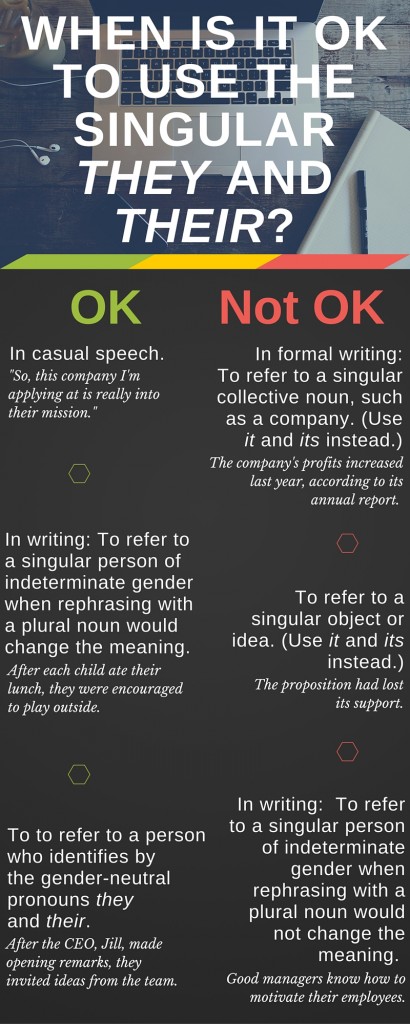U.S. Capitol, photo by Flickr user ctj71081
Regardless of your politics, values, and opinions, chances are that at some point you have considered writing to a senator or elected representative. Whether you are writing in support of an action or in opposition to one, a few key techniques can ensure that your position is clear and that your voice gets counted.
1. Know whom to write to.
This is important. Members of Congress serve specific people: their constituents. Writing to a senator or representative who does not serve you is often a waste of time. For example, if you are writing to oppose or support a house of representatives bill, and the representative who introduced the bill is not your representative, writing that representative probably won’t get your voice on record. Instead, write to your own representative and ask them to oppose or support the bill. (It’s also helpful to know the process by which a bill becomes a law, so you know if and when your representative will have an opportunity to vote on the bill.)
What if you are a student attending college away from home? Just as you can choose to vote in either your home state or your school’s state, you can contact legislators from either your home state and district or your school’s state and district.
To find out who represents you in Congress (your state Senators and elected representative), enter your address at https://www.govtrack.us/congress/members. Note that different parts of a city, and even different parts of the same ZIP code, may be in different congressional districts. This is true in Austin, so if you move off campus or within Austin, your representative may change.
Members of Congress often do not make their email addresses public, so you may need to do a search for the person’s website, which will have a “contact” form. Other options are to send a physical letter, make a phone call, or make an appointment to visit in person.
2. Identify your purpose.
Identify one specific reason for the letter: Do you want to urge the person to oppose or support a piece of legislation? Do you want to request that they take action on a specific problem? Stick to one specific purpose per communication so that your position can be easily counted by the staffers who have to slog through all the mail.
3. Write formally and cordially.
Whether you’re writing an email or a physical letter, this is a formal letter—as formal as it gets! Use a clear and concise subject line. Use a salutation such as “Dear Senator Smith.” Then, identify yourself as a constituent and state your purpose. You may follow this with a second paragraph that briefly explains how the action or issue affects you or other constituents. End with a short paragraph that reiterates your position and thanks the person for their time or service. Use “Sincerely” before your name, and include your address (this is important, as it verifies that you are a constituent).
Do not make demands, be rude, use all caps, use all lowercase, omit punctuation, or use slang abbreviations.
4. Proofread.
Make sure the message is clear, professional, and error-free.
Interested in more resources on email writing? Here are three we like.