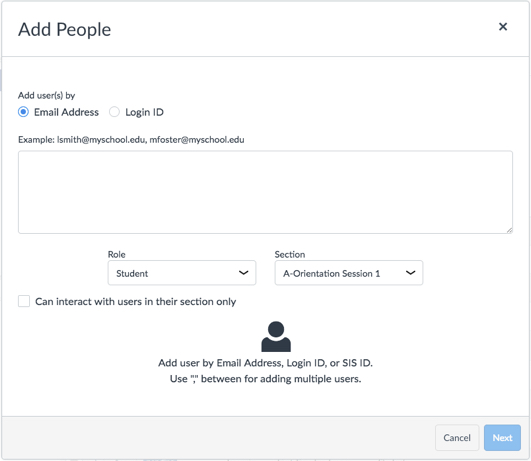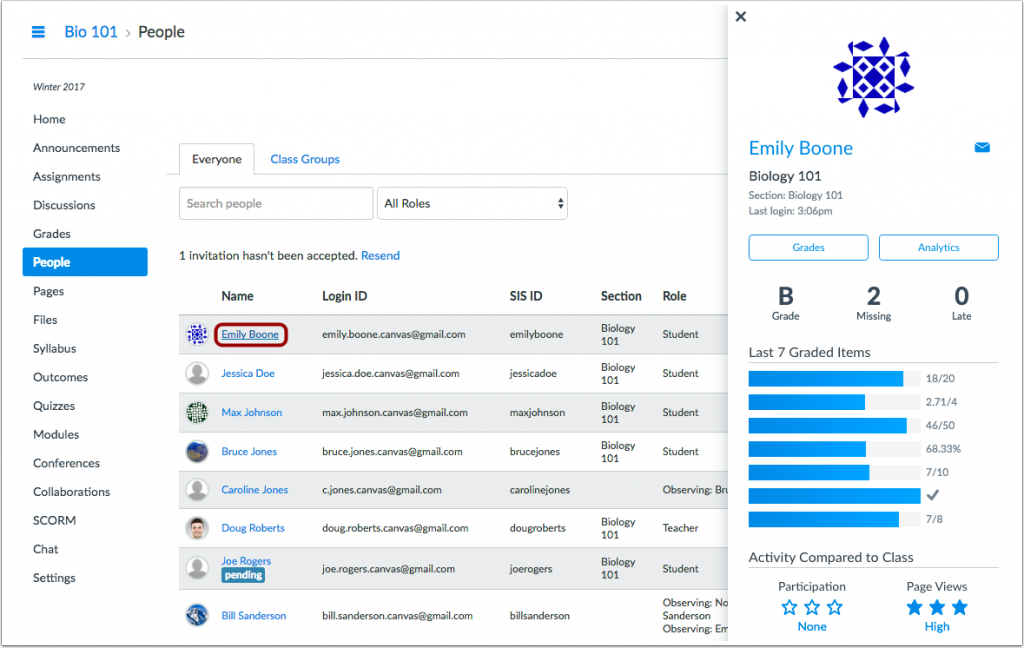The latest Canvas update includes a new interface for adding people to your class and Student Context Cards which provide another way of looking at student analytics in a class.
The latest Canvas update includes a new interface for adding people to your class and Student Context Cards which provide another way of looking at student analytics in a class.
Adding People
With the new interface, faculty will be able to add Teachers, TAs, and Non-Grading TAs to their class by full Email address or Login ID (username appearing before the @ in email addresses). In both cases, you will need to separate multiple entries with a comma.
Student Context Cards
Context cards are meant to be a simplified overview of a student’s progress. The context is generated from grades and standard page view and participation activity in course analytics. Mobile data is not included unless a user accesses Canvas directly through a mobile browser.
Faculty can access Student Context Cards by going to People and clicking on a student name.
The context card will display the student picture, last login, overall grade, number of missing and late assignments and last 6 grades. In addition, there are links to all of the student’s grades and the student’s course analytics with page views and submission history. Faculty can click on the email icon to send a Canvas message directly to the student. More information regarding Student Context Cards may be found in the Canvas Guides.
For more information on new release features in Canvas visit the Canvas Production Release Notes.
For assistance with Canvas, please contact us at support@stedwards.edu.