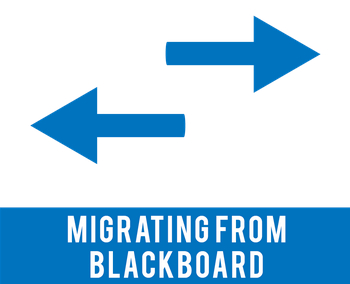Do you want to move course materials from Blackboard to Canvas? In making the transition from Blackboard to Canvas, it is important to complete the following three steps:
- Export your Blackboard Courses
- Upload and save your Exported Blackboard courses Zip files into Box
- Import your course files from Blackboard into Canvas
We highly recommend that you Export all your Blackboard courses and then upload the Zip files into to your Box account. The Export file is used to import content into Canvas, such as all your course files. We recommend NOT importing your grade center columns and assignments. It is best to create these within Canvas.
We have detailed instructions on how to Export copies of your course to Box, and also how to Import your course files from Blackboard into Canvas.
For more questions about Canvas and Training visit our Canvas Training Center for faculty. We are here to help you get your courses started in Canvas.