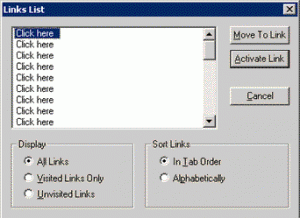Overview
- Will link text make sense out of context, in a list of links?
- Use descriptive link text that lets the user know the link’s destination. Avoid non-informative words or phrases
- click here
- here
- more
- read more
- link to [some link destination]
- Links to the same place should have the same text; links to different pages should be different.
- Test the links out of context.
- Raw links (where the link is the http://url) may be hard for those using a screen reader to interpret. The screen reader just reads the whole long URL but doesn’t convey information.
Links Example
If you are interested in learning more about our business products click here. Our latest release of software is available if you click here. Click here for special offers! To have one of our sales reps contact you click here.
What the screen reader sees:
Examples
Class Example (Before, Problems, After)
WCAG 2.0 Guideline on Quality Link Text
Guideline 2.4 Provide mechanisms to help users with disabilities navigate, find content and determine where they are.
2.4.4 Link Purpose (Context): The purpose of each link can be determined from the link text alone or from the link text together with its programmatically determined link context, except where the purpose of the link would be ambiguous to users in general.
Suggested Tools to Check Links on a Page
- JAWS. The best test is to listen to the page. Do the links convey where the reader will go when the link is clicked? There is also a Links mode in JAWS that will show all of the links on a page. Make sure all of the links with the same name go to the same place.
- IE Web Accessibility Toolbar: Use Doc Info -> List Links. This simulates what a screen reader would see in the left column along with the associated URL in the right column.
- IE Web Accessibility Toolbar: Use Tools->Cynthia Says to check links. Section 13.1 is clearly identify the target of each link.
- Firefox Accessibility Toolbar – Click on Navigation and select Links to see a list of links and URLs.
Where can I find more information on Quality Link Text?