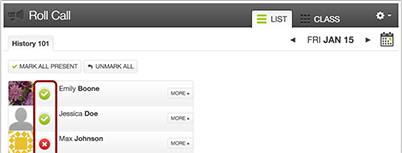How does Attendance work in Canvas?
Canvas offers the Roll Call Attendance feature for tracking attendance. This tool can be used to mark students as present, absent or late. Your students will automatically be populated into the attendance list and you can use it as an alphabetical list or in a class seating chart view.
In Canvas, the Attendance feature is considered a no submission Assignment. Enabling Attendance will automatically create a column in Grades worth 100 points. The students all start with 100 points and their grade is automatically adjusted each time their attendance is noted. Attendance points are calculated by a percentage of the number of dates the roll is taken and the number of total points. You can also specify the percent of credit given to a student who is marked late. Every time you mark students as absent, present or late, students will receive a notification, based on their notification preferences.
Instructions for setting up attendance from the Canvas Community.
How can I use Attendance, but not add it to Grades?
If you wish to use Attendance to track students’ attendance, but do not want to see it in Grades at all or have students receive notifications of attendance updates, you can change the Assignment Display to “Not Graded”. Once you have made this change, Attendance will no longer appear in Grades. To change the assignment display:
- After setting up Roll Call Attendance, go to “Assignments” from the course menu
- Select “Roll Call Attendance”
- Click on “Edit”
- Change the field “Display Grade as” to “Not Graded”
- Click on “Save”
Once you have made this change, you will need to go back to attendance and click on each student to see their recorded absences.
How do I change the number of points the attendance is worth?
If you don’t want to award 100 points for attendance you can use Assignment Groups and Weighting to set the Attendance to be worth 0%. You can then create a separate assignment to give points, if any, for “participation”.
Instructions for editing the Roll Call Attendance Assignment
How do I prevent students from getting notifications for every attendance update?
You can “mute” the assignment which will prevent students from seeing this grade and from receiving notifications about attendance updates.
Instructions for Muting Attendance
How can you use the Attendance feature to report data to Mapworks?
If you use the attendance feature in Canvas, the Student Retention office will be working with Information Technology to extract that data and import it into Mapworks.
Do you have questions about attendance? Please contact Instructional Technology at instcom@stedwards.edu.