 Canvas is new for students as well as faculty. Based on the survey we did with students in the Spring 2015 Canvas pilots, the majority of students find Canvas easy to learn. You can make it even easier by adding Canvas Training materials to your Canvas course.
Canvas is new for students as well as faculty. Based on the survey we did with students in the Spring 2015 Canvas pilots, the majority of students find Canvas easy to learn. You can make it even easier by adding Canvas Training materials to your Canvas course.
Instructional Technology has curated a module of content, with videos and text, that you can import into your Canvas class. Topics covered include
- Setting up Notifications
- Editing your profile
- Accessing mobile apps
- Uploading files to assignments
- Checking grades
- Using discussions
To import the Student Training module into your course
- In Canvas, click on Commons in the top menu
- On the Commons page, click on “Shared with” and select St. Edward’s University
- Select the Student Training module and then click on “Import into Class”
- Select the class you would like import into. The import process will begin.
To access the Student Training module in your course
The imported module will be listed in the “Modules” section of your course as ” Students: Canvas Orientation”. There are two pages in the module. We recommend linking to this module on the home page of your course. To link to the Students: Canvas Orientation module from your home page:
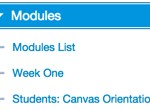
I was very pleased to find this site and wanted to thank you for this great read!!