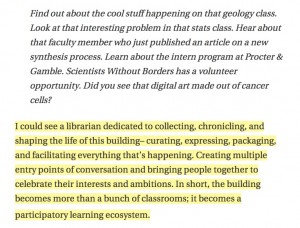Join the #100percentdigital faculty-staff learning community to tackle your digital workflow challenges. The group meets once a month, Wednesdays, 3:30-4:30 pm in Fleck 314. Each meeting will be a working session focusing on challenges identified by the group in the fall. These challenges include managing to do lists, virtual collaboration, collaborative calendaring, helping students work #100percentdigital, working digitally in a print world, etc, and new topics will be added as the group uncovers them. The group will work collaboratively to define the challenge and evaluate some strategies for solving it. The first meeting will focus on managing to do lists.
Spring 2015 meeting dates are:
- Wednesday, February 25, 3:30-4:30 PM, Fleck 306: Tackling To Do Lists
- Wednesday, March 11, 3:30-4:30 PM, Fleck 314
- Wednesday, April 22nd, 3:30-4:30 PM, Fleck 314
- Wednesday, May 6, 3:30-4:30 PM, Fleck 314
Sign up for Spring 2015 using this short registration form.
 April’s 100%digital Meeting included a number of useful strategies for staff to convert their paper-based documentation to digital workflows (focusing on scanned documents) and paperless grading strategies.
April’s 100%digital Meeting included a number of useful strategies for staff to convert their paper-based documentation to digital workflows (focusing on scanned documents) and paperless grading strategies.