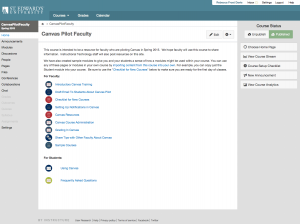See the possibilities of Canvas in one of two available demos for faculty, students, and staff on Wednesday, February 4 in Library 141 at either 9:30-11:00 am or 1:00-2:30 pm. Even if you can’t make a whole session, stop by to get a taste and ask questions of an instructor experienced with Canvas.
See the possibilities of Canvas in one of two available demos for faculty, students, and staff on Wednesday, February 4 in Library 141 at either 9:30-11:00 am or 1:00-2:30 pm. Even if you can’t make a whole session, stop by to get a taste and ask questions of an instructor experienced with Canvas.
What is Canvas?
Canvas is a learning management system (LMS) created by Instructure. Launched in 2011, Canvas offers a cloud-native, flexible interface, designed for the social network era. In other words, Canvas applies contemporary, user-centered design principles for learner-centered teaching. Recognizing that learning happens throughout the digital ecosystem, rather than a walled-garden approach, where everything must happen in the LMS, Canvas takes an ecosystem approach by intentionally linking out to a variety of third party providers.
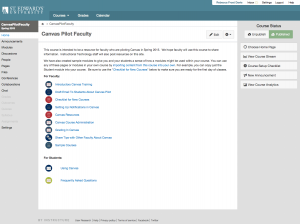 For example, students can choose how and when to receive communications—by personal or university email addresses, by text message, even by Facebook. Canvas also has a much more flexible interface that allows instructors to implement powerful student-centered learning design, drawing on such standards as the Quality Matters rubric, which focuses on research-based, tested design principles for digital course elements. For example, in addition to linking activities to clearly stated course learning outcomes, faculty can link to rubrics while grading, but also give just-in-time video feedback. In fact, students can easily communicate by video, as well, which reenforces the high-touch experience of SEU even outside of the physical classroom.
For example, students can choose how and when to receive communications—by personal or university email addresses, by text message, even by Facebook. Canvas also has a much more flexible interface that allows instructors to implement powerful student-centered learning design, drawing on such standards as the Quality Matters rubric, which focuses on research-based, tested design principles for digital course elements. For example, in addition to linking activities to clearly stated course learning outcomes, faculty can link to rubrics while grading, but also give just-in-time video feedback. In fact, students can easily communicate by video, as well, which reenforces the high-touch experience of SEU even outside of the physical classroom.
Why are we talking about Canvas?
As part of the SEU Learning Management System (LMS) Evaluation, the task force for LMS Evaluation is considering whether Canvas might be a better tool for preparing our students to meet the challenges and opportunities of the 21st century. To help us explore that question, the LMS task force invited faculty to pilot courses in Canvas this semester. Eighteen faculty from twelve departments in all six schools took us up on the offer. The full list of pilot faculty is available on this webpage: Canvas Pilots. We will gather data from these faculty through three task-force-designed surveys (a pre-semester baseline survey on LMS use, a mid-semester survey on Canvas use, and an end of semester survey on Canvas use). We will also survey students and invite both students and faculty to participate in focus groups.
We hope to learn if Canvas is a better tool from the student and faculty perspectives, but also what it would take for faculty to migrate as easily as possible from Blackboard to Canvas. Is a change feasible? What kind of training and support do instructors need? How can we make any potential transition as seamless as possible. We already know that if the LMS task force should recommend a switch, that we would want to run the two LMS systems in tandem for the 2015-2016 academic year. Later this semester we’ll invite some of these pilot faculty to share their experiences with campus.
What is an LMS?
The learning management system or LMS is an integral part of our learning ecosystem that aggregates, connects, and manages many aspects of the course-based learning experience. Any LMS must support a variety of activities for faculty and students including, posting course materials, documents, and other content; course administration and communication; recording and sharing grades; assessing students and their work and offering feedback; submission of assignments; providing opportunities for interaction for all course participants, e.g., through online discussion, collaboration tools like wikis, and sharing of student work. Our current Learning Management System is Blackboard Learn, which was last reviewed in 2010. Since that time there have been many changes in the LMS market. Our current version of Blackboard is outdated and needs to be either updated to a newer version or replaced by a different learning management system.
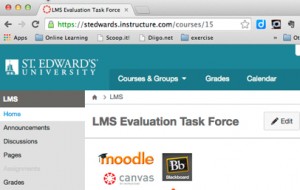 Interested in how your colleagues are using Canvas? Would you like to ask questions about the faculty experience using Canvas? Do you want to see a real course in Canvas?
Interested in how your colleagues are using Canvas? Would you like to ask questions about the faculty experience using Canvas? Do you want to see a real course in Canvas?