Bonjour again!
Today we are going to go over one of my favorite free editor tools, Canva. Canva is so easy to use for people who aren’t professional graphic designers. Canva has lots of great features for small business owners to use and the best part.. It is FREE!
Let’s get into Sha!
What is Canva?
Canva is an online platform that allows you to create, edit, and customize all types of content or documents like Resumes, Flyers, Business Cards, Social Media Posts, etc. Canva has a FREE option that allows you to choose from a long list of templates that you can customize for your business. Colors, fonts, sizes, royalty-free photos and videos, and so much more.
How can I use Canva?
Canva’s FREE graphic templates allow you to save time and money on creating your own graphics. An hourly rate for a good freelance graphic designer can cost anywhere between $65 and $150 per hour. Those graphic designers who are already famous in the industry charge an hourly rate that starts at $300. At the low end, newbies charge from $25 to $50 per hour, according to Business 2 Community.
Using a graphic designer would be great for a logo, but all the small items like business cards, flyers, and social media graphics can really get costly. As a graphic designer, the amount of time it takes to create an entire suite of products could take days, weeks, or months depending on the detail and how many pieces you want created. That is why I love recommending Canva to small business owners. It is a cost effective way for you to compete with some of the other big competitors in your industry and look really professional doing it!
Canva’s Best Features for Small Businesses.
- Easy Drag and Drop Editor
Once you find a template, double clicking on the design, or drag and dropping from the editor will allow you to easily customize the design to fit your needs.
- Upload Your Own Photos, and Use the Photo Color Picker
Say you had a buddy who designed your logo for you already. You spent time collaborating on that logo so you want to use those same colors. Canva now has a photo color picker, which easily allows you to recolor anything else on the graphic in your photos color scheme.
Once you have the photo, logo, etc. uploaded into your account, see side panel in uploads, you can double click to put the photo on the working canvas. Next, click on the object you wish to change the color, then on the toolbar at the top, click the font color icon. You will see the bar pop outs on the side and “Photo Colors” column appears. You then can change the color of that object to any colors in the photo you uploaded.
- Royalty Free Photos, Videos, and Stickers
Want an animated social media post? How about a cute jumping ice cream sticker? Canva has it all! With tons of royalty free stock imagery, videos, and stickers, you can make all your designs stand out in the crowd or customers’ timelines. The best part is you won’t be sued for copyright infringement! If anyone hasn’t told you before.. YOU CANNOT TAKE RANDOM PHOTOS OFF OF GOOGLE. You will be sorry! These photos in Canva are from independent artists who have partnered with Canva, and give you one less thing to worry about (You’re welcome).
On the side bar, there are icons for photos, videos, and elements. The elements tab is where you go to find all your stickers, and other fun items like shapes, lines, graphs, charts, etc.
- Photo Editor
Now that you pick your photos, want to make them stand out? Once you click on the photo you wish to edit, the editor toolbar pops up at the top. Effects, Filter, Adjust, Crop, and Flip are the main tools in this editor, and really the only main tools you would need. Effects allow you to apply cool effects like pixelate, or remove a background. Filter is pretty self explanatory, but you can add Canva special filters on top of photos. Adjust is where you can find blur, saturation, and other photo editing elements. Lastly, crop and flip are self explanatory. Crop is to crop your image and flip allows you to flip the photo horizontally or vertically. Also, if you want to change the intensity of any of the effects, they all have an opacity bar to increase or decrease the look of the application you decide to use.
- Publishing Options
Last item on Canva’s Best Features is the publishing options. You can download the item directly, or share it to your Facebook, LinkedIn, Pinterest, or Twitter pages directly from the editor. So no more downloading and re-uploading into another platform. *Yay!!* This is a huge time saver for someone who wants to just create and go. Of course they have so many other options like printing, email, link sharing, or even embedding. Canva also allows you to save to third-party integrations like MailChimp, Dropbox, Google Drive. Not sure where you want to save it? Canva has a search bar for you to find what you’re looking for. Trust me there is nothing more Cajuns love than Lagniappe (that means something extra). There are so many options to share and save your work, you’ll never lose it!
One Final Thing
I do want to mention that Canva does have a paid version, which I will discuss Pro’s and Con’s in another blog post. The Free version has so many cool features that I would suggest you try it out and see how it works for you, before you decide to pay for the Pro. Also, if you need additional help, have questions, or wish to learn more, Canva has a whole training academy where they teach you how to use their platform, and it is also FREE. Check it out here.
Do me a favor and share this blog post with your friends and family and then leave a comment if you liked what you read, or have any additional features you love on Canva!
Thanks and C’est tout!
-Carleigh



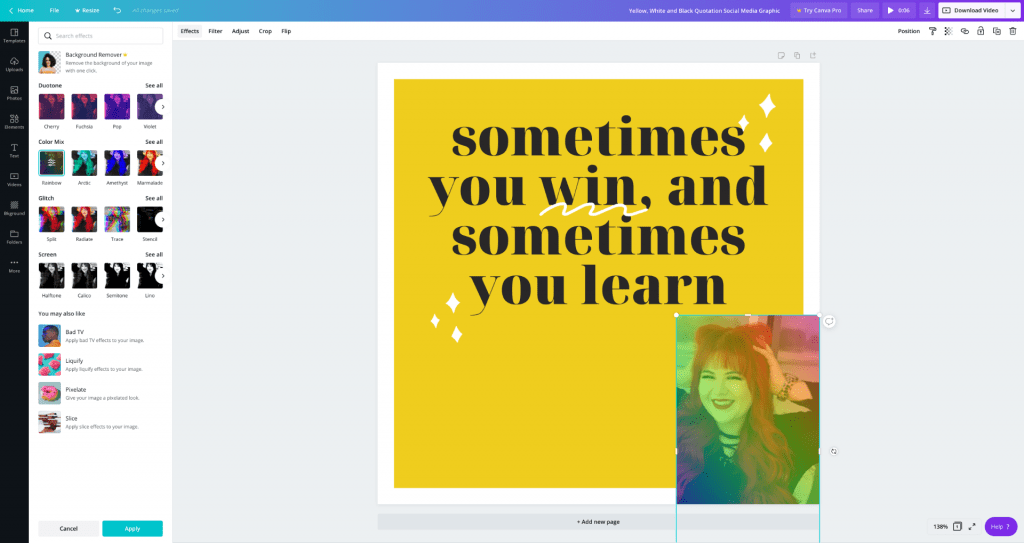

Comments are closed.