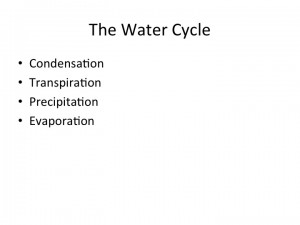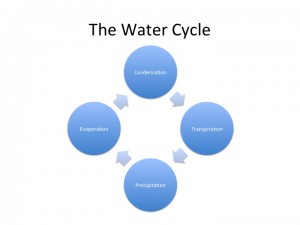Join the Center for Teaching Excellence, Instructional Technology, and the Munday library for lightning talks and a discussion on pedagogical experiments, Friday, October 24, 3-5 pm in the North Reading Room (Library 137), Munday Library.
Join the Center for Teaching Excellence, Instructional Technology, and the Munday library for lightning talks and a discussion on pedagogical experiments, Friday, October 24, 3-5 pm in the North Reading Room (Library 137), Munday Library.
We invite all teaching faculty (full-time, adjuncts, and staff who teach), staff, and administrators to join us for talks and a reception celebrating pedagogical experiments on campus. Featuring a wide variety of St. Edward’s faculty members making brief presentations about their innovative teaching projects, “Experiments in Teaching” will explore the range of teaching initiatives at St. Edward’s University and the models they afford our teaching community. We aim to create a venue for colleagues to share the challenges and successes of teaching innovation. The event will be an open reception with food, drink, and “lightning” talks, followed by informal conversation among all participants.
Presenters will use the brief lightning talk format to share a “teaser” for their project then be available for more conversation. Lightning talks will begin at 3:30 pm and include the following faculty and topics:
John Abbott | Using the Citizen Science Website iNaturalist In and Out of the Classroom
Alex Barron | Service Learning in Bangladesh
Peter Beck | Teaching a field research course at Wild Basin
Mary Brantl & Charles Porter | Endurance & Excitement: 2012’s Enduring Women
Monica Cicciarelli | Teaching with a Tablet and Screen Video Capture
Billy Earnest | The iPad-enabled Classroom: Results & Recommendations
Jennifer K. Greene | A Citizenship-Centered Capstone Model
Raelynn Deaton Haynes | Food for Thought: Teaching Marine Conservation through the Eyes of Biodiversity and the Mouths of Students
Kendall Kelly | Bringing the World to Austin: Using the GDC to Create a Global Classroom
Judy Leavell and David Hollier | Anticipating Teachers’ Futures with iPad Technology
I. Moriah McCracken | Teaching Writing with Online, Self-Directed Resources
Jeff Potratz | Hodge Podge: Google Forms, Annotated Answer Keys,’Screen Capture’ Videos, and Pre-Lab Videos
Mark Poulos & Angel Tazzer | The value of classroom teamwork assignments: Is it to reduce the amount of time we spend in grading or is it to prepare students to work well with other colleagues in their future endeavors?
Jason Rosenblum | Gameful learning in Global Social Problems : Fostering impact through experiential engagement
Georgia Seminet | Real Time Quizzing, Polling and Assessment in Class Using Socrative
Tricia Shepherd | POGIL – focusing on both what (content) and how (process) using guided inquiry team based learning
Michael Wasserman | A Travis County Almanac: Using Nature Blogs to Connect Students to Their Local Environment
Pre-register for the event: http://ow.ly/BN5hy
We hope to see you there!