Tag Archives: annotation
Faculty Mobile Device Mixer
On September 20th Instructional Technology welcomed thirteen faculty, Center for Teaching Excellence staff and Library staff to our first Tech Snack for fall — “Mobile Device Mixer”. We started off by using a mobile app Poll Everywhere to ask faculty to name their favorite app. Poll Everywhere allows you to conduct a quick poll using any mobile device, including laptops.
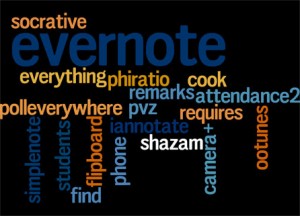
Note Taking
No surprise that Evernote tops the list! Evernote is a great productivity tool. You can sync notes across multiple devices (Windows, Android, iOS). You can sort notes into notebooks and tag them for easy searching. Ann David shared an educational use for Evernote. She uses Evernote for Learning Logs for her Educational Technology class. Students make Evernote notebooks and share so she can see live what students are writing. She can’t edit or make notes on their notebooks but she can give immediate feedback. Students can include audio, images, and videos to record their experience.
File Management and Sharing
Ryan Hoover discussed the ease of using Google Drive across devices to share documents with students. DropBox also has an app that lets you access files across devices.
Annotation and Reading
We had a lively discussion on tools to annotate PDFs or ebooks via mobile devices. Annotation of PDFs and ebooks is still challenging for some students. Julie Sievers shared her favorite, iAnnotate, which is available for iPads and Android devices.
Other apps we discussed:
- Quip – a shared word processor so everyone is editing the same document. You can add photos to create a collective photo album.
- TalkBoard – a shared whiteboard, great for creative projects
- SimpleNote – a note application available on iOS and Androids
- vBookZ PDF Reader — Reads PDFs to you — great for commuting in Austin!