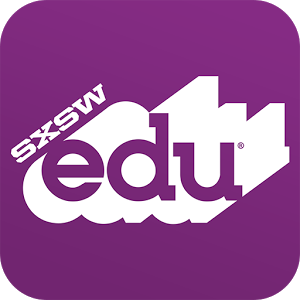The Office of Academic Affairs, the Center for Teaching Excellence, the Munday Library, and the Office of Instructional Technology of St. Edward’s University invite proposals from faculty for the 2016-17 Innovation Fellowship, Global Innovation Fellowship, and Diversity Innovation Fellowship.
These fellowships will support faculty who need time, resources, and expertise to include pedagogical experimentation in their courses by providing a $1200 stipend, the opportunity to participate in the Summer 2016 Innovation Institute, May 16-27, 2016, and the opportunity to be part of a community of faculty fellows focused on pedagogical innovation.
We encourage applications that focus on a wide variety of pedagogical innovations and experimentation. This year there are two special types of innovation fellowships. These fellows will engage with colleagues advocating in these areas on campus. They are:
 Global Innovation Fellows: These fellows will focus on global learning by increasing opportunities for students to make global connections in the classroom or as part of a study abroad experience.
Global Innovation Fellows: These fellows will focus on global learning by increasing opportunities for students to make global connections in the classroom or as part of a study abroad experience.- Diversity Innovation Fellows: These fellows will focus on increasing opportunities for students to engage with questions of diversity, particularly with regard to gender, race, ethnicity, religion, and/or sexuality, through course materials, assignments, and/or activities.
We also particularly encourage applications with a focus on:
- Community-Based and Service Learning: Increasing opportunities for community-based or service learning and engagement;
- Social Justice: Increasing opportunities for students to develop in ethical reasoning or engage with social justice problems as a means to clarifying their personal values, recognizing their responsibility to the world community, and/or acting to seek justice and peace;

- Digital Learning: Incorporating educational technologies that transform learning and prepare graduates to collaborate, communicate, create, and compete in the cloud for their community and career;
- Use of Global Digital Classroom (GDC): Using the GDC to connect students with scholars and/or students around the world, whether through guest lectures, collaborative assignments, and/or fully synchronized class(es);
- High-Impact Practices: Incorporating high-impact practices to achieve university essential learning outcomes;
- Authentic Student Research: Creating a research-rich curriculum, especially by embedding authentic research into courses;
- Other strategies for improving student learning and success that utilize new or evidence-based teaching practices and require significant course redesign.
Proposals are due Monday, February 1, 2016. For more information about the fellowship, the institute, and detailed instructions for applying, please visit: http://think.stedwards.edu/instructionaltechnology/innovationfellowship
If you have any questions about the Innovation Fellowship or would like to discuss possible projects, please contact: