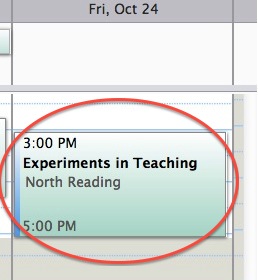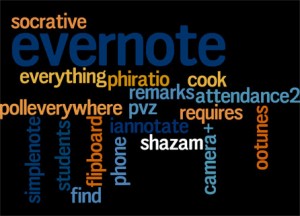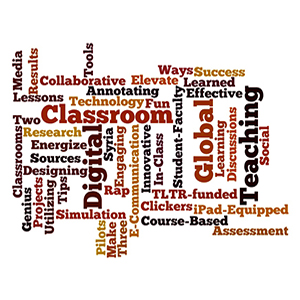What is the 21st Century Ecosystem and how do the face-to-face classrooms fit into that ecosystem? Most faculty at St. Edward’s teach face-to-face so the classroom layout and technology is important for classes. The ability to display content, interact with students, bring in guest speakers and promote group work are all important components of the 21st century classroom.
What is the 21st Century Ecosystem and how do the face-to-face classrooms fit into that ecosystem? Most faculty at St. Edward’s teach face-to-face so the classroom layout and technology is important for classes. The ability to display content, interact with students, bring in guest speakers and promote group work are all important components of the 21st century classroom.
At our September 17th Tech Snack, Austin Doak, Media Services Manager, discussed changes to the classroom technology on campus. The new classrooms in Fleck and John Brooks William South are completely digital. What does that mean for you?
- Connectivity from your laptop to the teacher’s station is easy and you usually won’t need to purchase and remember separate connectors as connectivity to the projector will be right on the teacher’s station leash. You can connect directly with a newer laptop that has an HDMI connector or a mini-Display port connector found on Apple laptops.
- Setting display resolution is automatic on laptops with these new connections. The standard VGA connector is still available as well.
- All controls for media, including volume, are on a separate touch panel.
Document cameras are integrated into these new room upgrades and can act as a web cam so you can use the camera to Skype or WebEx. You can also use document cameras to project from your iPad! Not all document cameras can be used as a webcam. Check out the list of classrooms with document cameras that can be used for Skype or WebEx.
How can I project from an iPad?
Austin reminded us that you can plug your iPad directly into the laptop leash at any teacher’s station. You will need an adaptor to connect, but the process is simple. In the future we will be looking at other ways to project and share content from an iPad or other devices.
What would faculty like to see in the 21st Century Classroom?
The facilitation of group work is a primary concern of faculty. Kim Garza’s students are collaborating around technology by building mind maps on iPads and laptops in class. A way for students to share content from their devices would be ideal. Julie Sievers has her students do group work with online texts so a way to share content from devices would help her class also.
What’s on the Horizon for St. Edward’s Classrooms?
The experimental classroom in Moody Hall 212 will be getting technology later this semester. The room already has moveable furniture that makes it ideal for group work. Soon it will also have Huddleboards which are small, portable display surfaces or whiteboards.
Tips for Using Classroom Technology
Austin shared some tips for the classroom:
- If nothing works, feel free to shut down the computer by holding down the computer power button for a few seconds. With solid state drives the computer boots back up in 10 seconds. There are not logins on the teacher’s stations computers. You only need to log in if you are trying to get to EdShare, which is accessible via a shortcut on the desktop.
- If you connect to cloud storage, myHilltop or EdShare remember to log off!
- You can hook up video cameras into the DVD player and it will play video from the camera. You can also play audio as long as there is a standard headphone jack on your device. There is a connector on every teacher’s station. Some faculty use this to play music as students come in.
Need Help in the Classroom?
Media Services has a 5 minute or less response time. If your device doesn’t work or the network doesn’t seem to be accessible, call us! We want you to be successful! Call 448-8443 and hit #1 to get someone to the classroom in 5 minutes.