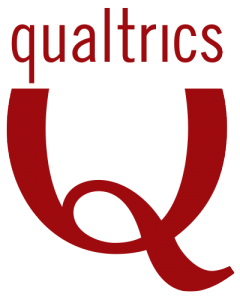Qualtrics is a research survey software that allows survey data collection and provides an analysis platform to meet research needs. St. Edward’s now offers a Qualtrics self-paced online course on the Canvas Commons. The course gives students instructions to get started with Qualtrics, set up their own survey, distribute the survey and collect and analyze data.
If you wish to add the Canvas Qualtrics course as part of your course or if you simply wish to learn about the software, you can 1.) request to add students to take the self-paced course, 2.) take the course without registering or 3.) import the course into your own course
To request your students to be added to the self-paced course:
Send a request e-mail to lchen1@stedwards.edu with a list of student email addresses.
To take the course:
The course is open for public, you do not need to be a Canvas user to access this information. Go to the course URL here.
To import the course into your own course:
Canvas allows the training course to be imported into your course. Once you are logged in to your Canvas account, go to the Commons Tab and search for “Qualtrics Training”
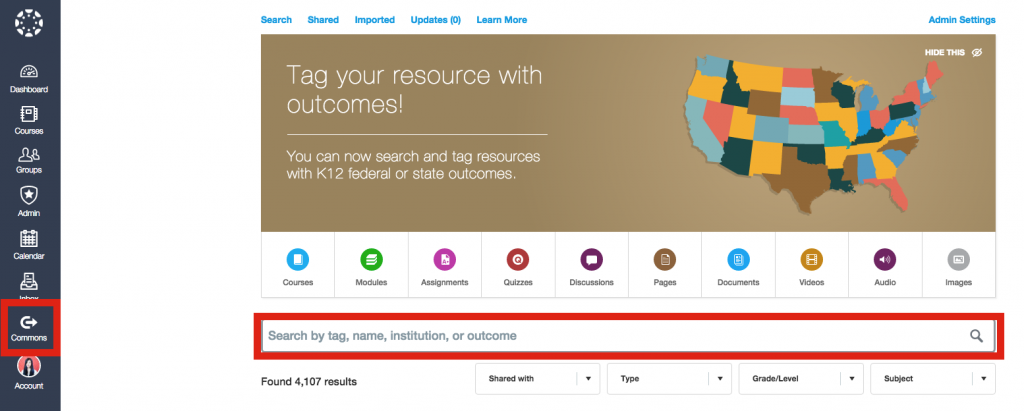
To import the Qualtrics common into your own course, follow the instructions here