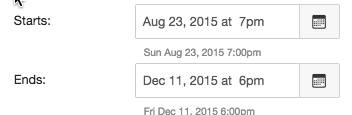All courses in Canvas have Start Dates and End Dates. By default, these dates reflect first day and last day of class as entered in Banner. If the current date is outside those dates, students will not be able to access the course, even if it is published. The course will also appear in the course list as either “Future Enrollment”, if the start date has not been reached, or “Past Enrollment”, if the end date has been reached.
To change these settings:
- Go to your course in Canvas
- Click on “Settings” in the Course Menu
- Change the Start Date and time to be today at the current time. You can also change the End Date to be later to make sure students can access the course through final exams. You can also uncheck the box below the dates that states “Users can only participate in the course between these dates.”
If you have questions or need assistance with Canvas, please contact Instructional Technology staff at instcom@stedwards.edu.