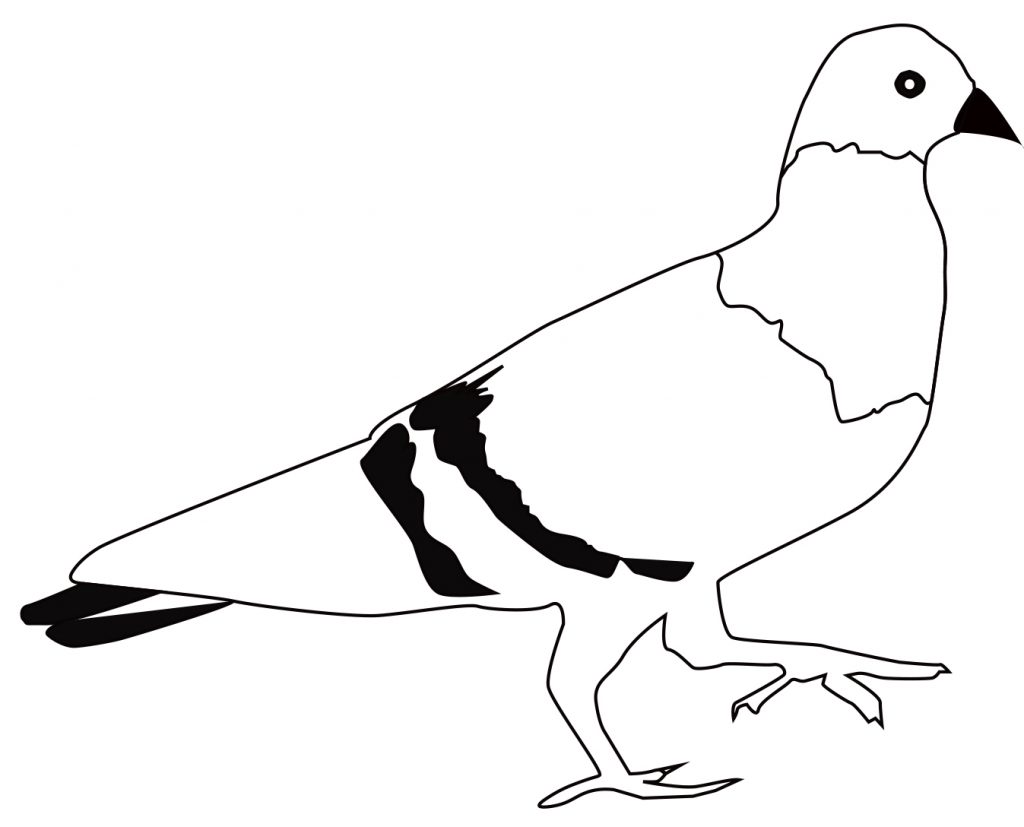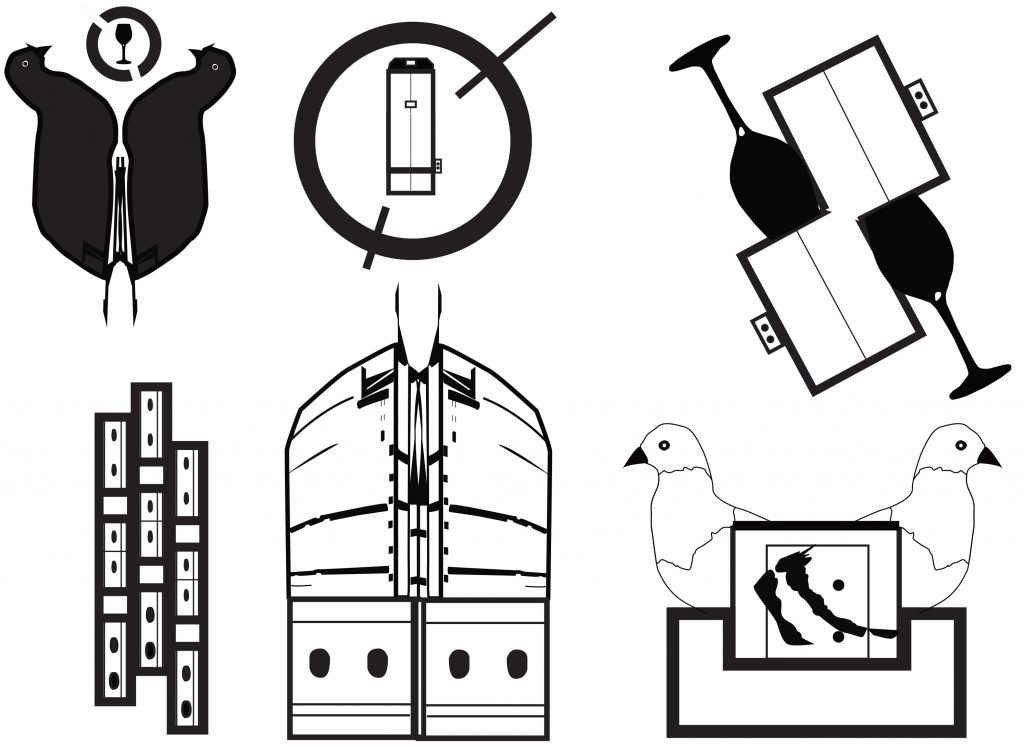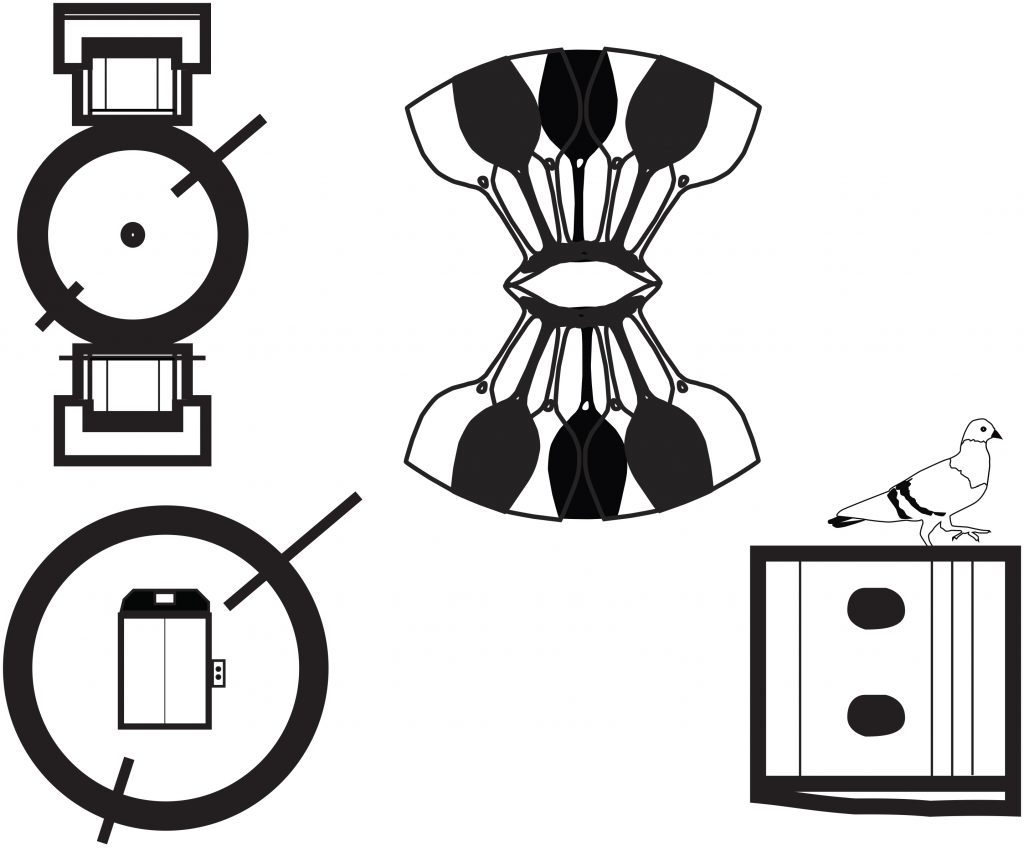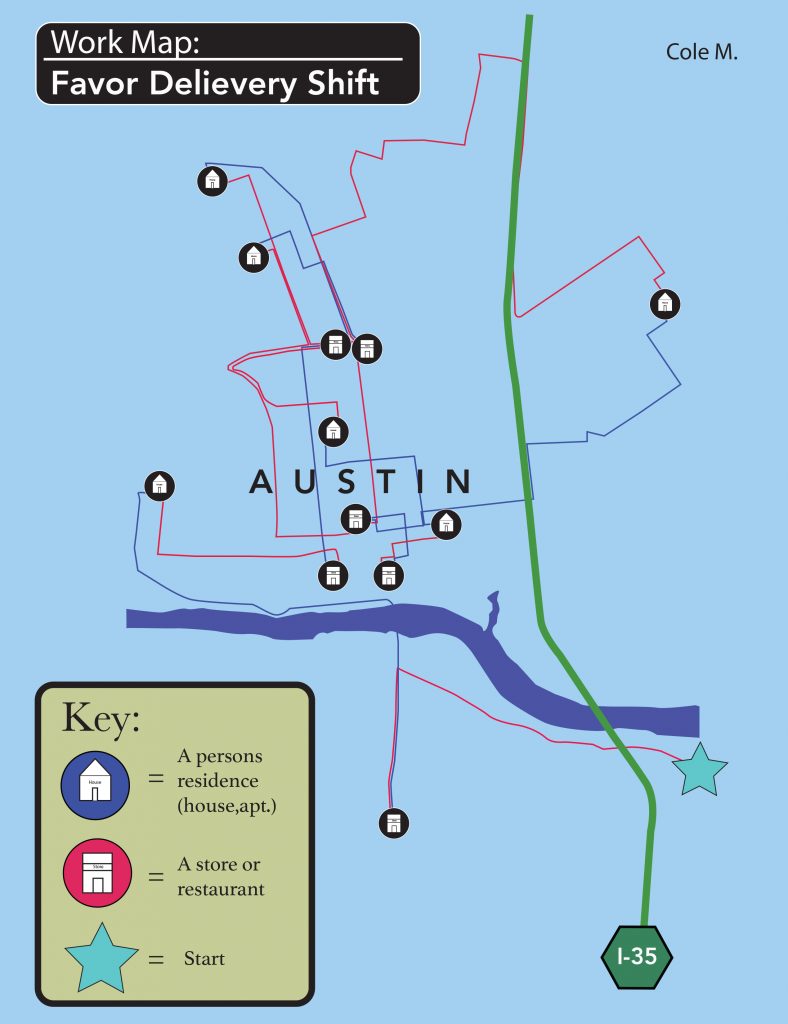Mark: Critical Assessment
I created this visual mark based off the idea of a luxury high-rise condominium building in Austin and what the mark for the building would look like. I choose to do this because of my love for real estate and architecture. My objective was to appeal to the audience as comforting and homey while still being urban and vibrant. After several different previous variations, I decided this mark was the most effective in conveying this message.
At the time of completion, I really liked my mark. Looking back on it now, I do not have these same feelings about it. I think I could push the design future. If I were to approach this design again I would push myself by taking on an abstract form of my idea. A big help when executing the design was sketching out the mark before going into Illustrator. The end result is a combination of shapes that I originally sketched out and traced into the program.
As you can see, my growth is evident in the designs from the beginning variations all the way to the final design. Over the length of this design process, I was able to settle on a variation that I thought would work and that I could push it further. Once again, the concept was to remain simple.